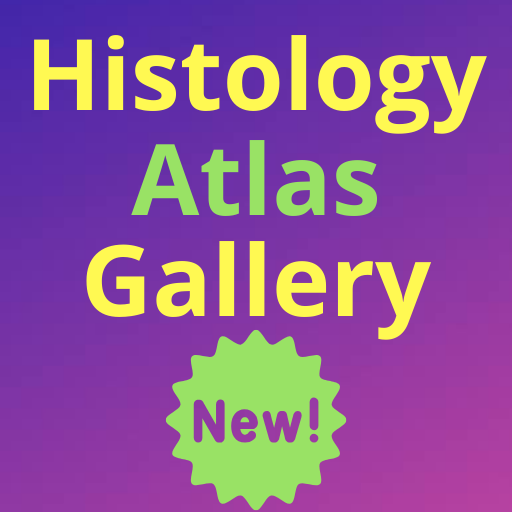VTNE Veterinary Technician
Play on PC with BlueStacks – the Android Gaming Platform, trusted by 500M+ gamers.
Page Modified on: December 14, 2019
Play VTNE Veterinary Technician on PC
Questions are written specifically for veterinary technician students and practicing veterinary technicians to cover the essential information you need to succeed on the VTNE.
A variety of questions at different difficulty levels increase your VTNE scoring potential by testing factual knowledge, reasoning skills, and clinical judgment related to veterinary technician duties.
Install this free version of the exam prep app and try free questions in Study/Test mode before deciding to upgrade.
Features:
- Over 4500 review/practice questions.
- Twelve practice exams feature the same format and content that emphasizes the exam.
- Multiple-choice question format mirrors the questions on the VTNE.
- Sections are weighted according to the level of emphasis they are given on the Veterinary Technician National Exam (VTNE).
- Realistic test taking experience.
- Study & Test progress can be tracked and resumed across multiple devices.
- Add your own notes to each bookmarked questions for easy understanding.
- Bookmark feature enables you to mark your favorite questions.
- Search for any text in the questions using search feature
- Pick up where you left off each time you open the app
- Access anywhere, no need of internet.
Please contact us if you have any questions, suggestions, or comments — support@gentoolabs.com
Play VTNE Veterinary Technician on PC. It’s easy to get started.
-
Download and install BlueStacks on your PC
-
Complete Google sign-in to access the Play Store, or do it later
-
Look for VTNE Veterinary Technician in the search bar at the top right corner
-
Click to install VTNE Veterinary Technician from the search results
-
Complete Google sign-in (if you skipped step 2) to install VTNE Veterinary Technician
-
Click the VTNE Veterinary Technician icon on the home screen to start playing