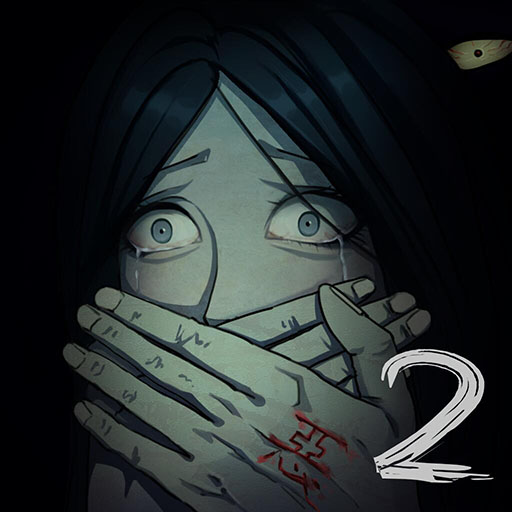Unexpected
Jouez sur PC avec BlueStacks - la plate-forme de jeu Android, approuvée par + 500M de joueurs.
Page Modifiée le: 7 déc. 2023
Play Unexpected on PC or Mac
Unexpected is a casual game developed by Genuine Studio Ltd. BlueStacks app player is the best platform to play this Android game on your PC or Mac for an immersive gaming experience.
You’ll need to pay close attention to each level of this casual game Unexpected to piece together its narrative. You’ll need to put your puzzle-solving abilities to the ultimate test as you go through each level to uncover the story’s hidden secrets and save the protagonist.
You may view any of Unexpected visual stories by selecting them from the app’s main menu. There’s something all the levels share in common: a mystery backstory. Swipe left or right to go ahead or backward through the tale, and use those actions to learn more about the enigma-filled plot.
To learn more about the plot, you must take each clue you locate and put it in its proper location. You may always look up to the tips at the top of the screen for some guidance if you feel stuck.
There are dozens of storylines in Unexpected, and you’ll need to use your wits and the information you gather to figure them out. Try out this fun game, take in the excellent visuals and soundtrack, and delve into some chilling and puzzling tales.
Jouez à Unexpected sur PC. C'est facile de commencer.
-
Téléchargez et installez BlueStacks sur votre PC
-
Connectez-vous à Google pour accéder au Play Store ou faites-le plus tard
-
Recherchez Unexpected dans la barre de recherche dans le coin supérieur droit
-
Cliquez pour installer Unexpected à partir des résultats de la recherche
-
Connectez-vous à Google (si vous avez ignoré l'étape 2) pour installer Unexpected
-
Cliquez sur l'icône Unexpected sur l'écran d'accueil pour commencer à jouer