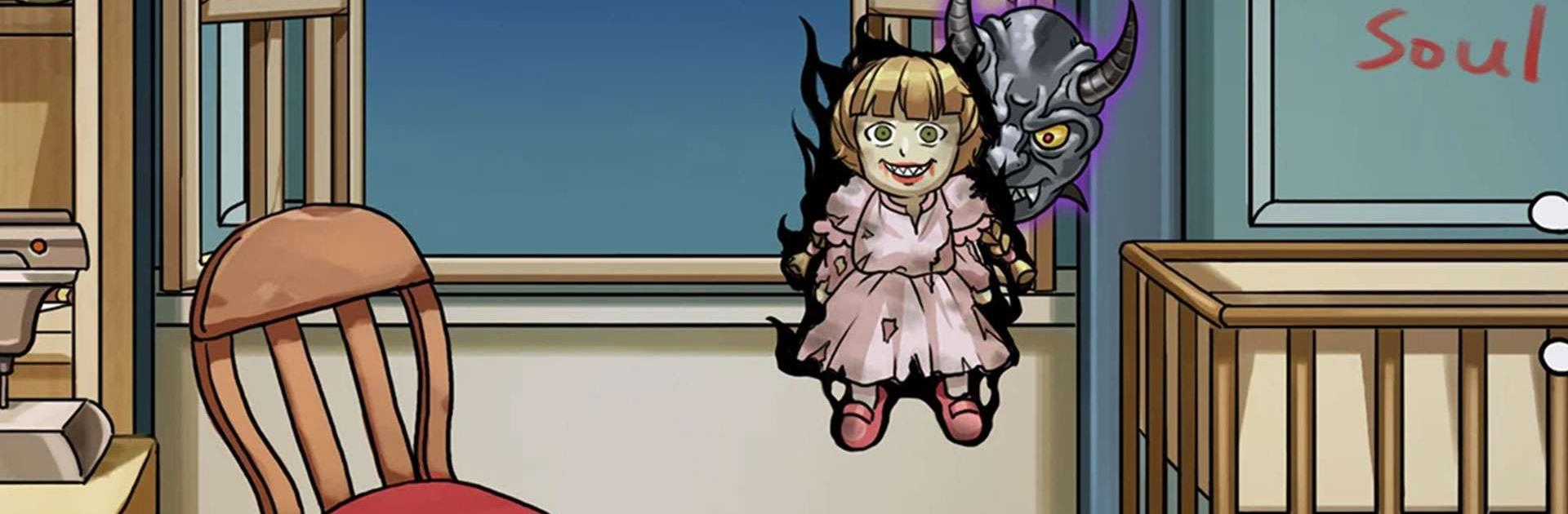

You Can't See Me
Spiele auf dem PC mit BlueStacks - der Android-Gaming-Plattform, der über 500 Millionen Spieler vertrauen.
Seite geändert am: 14.02.2023
Play You Can't See Me on PC or Mac
You Can’t See Me is an adventure game developed by Genuine Studio Ltd. BlueStacks App player is the best platform to play this Android game on your PC or Mac and get an immersive gaming experience.
I’ll tell you a secret… your phone hides all kinds of ghosts and spirits, you know? Download You Can’t See Me on PC today. Do you see it? He hides in the corner!
You will manage to solve the ghosts of each level theme in an easy way! You Can’t See Me Through various scenes and legends from around the world, a cunning, creepy, and invisible ghost gathers in this game!
Your mission is not to save the people, but to drive out the ghosts, you even have to make sacrifices!
There are sixteen different levels in all, from creepy legends of the west to horror documentaries of the east, and of course, stories from underworld movies and comics!
So are you ready to discover all the ghosts and monsters? Download You Can’t See Me on PC with BlueStacks now and enjoy a very special puzzle game!
Spiele You Can't See Me auf dem PC. Der Einstieg ist einfach.
-
Lade BlueStacks herunter und installiere es auf deinem PC
-
Schließe die Google-Anmeldung ab, um auf den Play Store zuzugreifen, oder mache es später
-
Suche in der Suchleiste oben rechts nach You Can't See Me
-
Klicke hier, um You Can't See Me aus den Suchergebnissen zu installieren
-
Schließe die Google-Anmeldung ab (wenn du Schritt 2 übersprungen hast), um You Can't See Me zu installieren.
-
Klicke auf dem Startbildschirm auf das You Can't See Me Symbol, um mit dem Spielen zu beginnen




