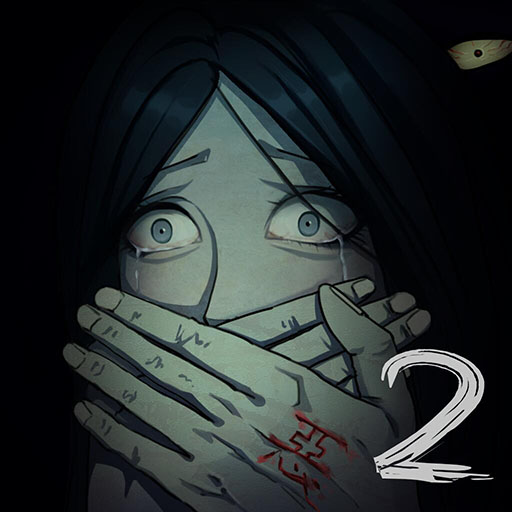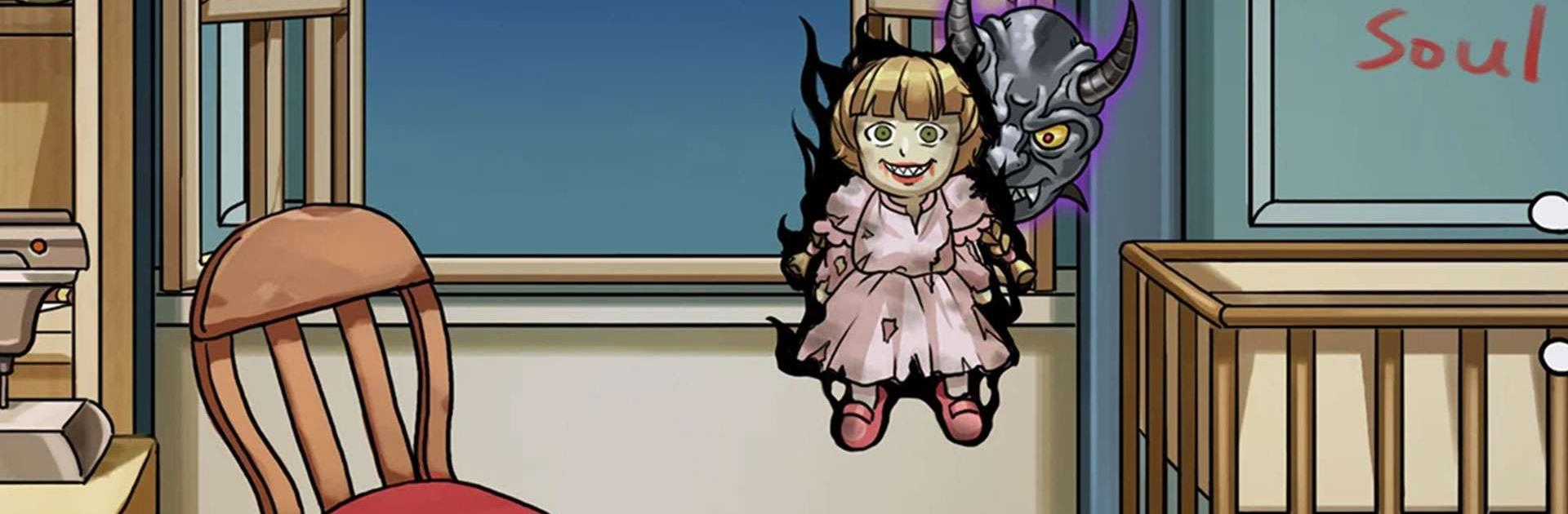

You Can't See Me
Play on PC with BlueStacks – the Android Gaming Platform, trusted by 500M+ gamers.
Page Modified on: Feb 14, 2023
Play You Can't See Me on PC or Mac
You Can’t See Me is an adventure game developed by Genuine Studio Ltd. BlueStacks App player is the best platform to play this Android game on your PC or Mac and get an immersive gaming experience.
I’ll tell you a secret… your phone hides all kinds of ghosts and spirits, you know? Download You Can’t See Me on PC today. Do you see it? He hides in the corner!
You will manage to solve the ghosts of each level theme in an easy way! You Can’t See Me Through various scenes and legends from around the world, a cunning, creepy, and invisible ghost gathers in this game!
Your mission is not to save the people, but to drive out the ghosts, you even have to make sacrifices!
There are sixteen different levels in all, from creepy legends of the west to horror documentaries of the east, and of course, stories from underworld movies and comics!
So are you ready to discover all the ghosts and monsters? Download You Can’t See Me on PC with BlueStacks now and enjoy a very special puzzle game!
Play You Can't See Me on PC. It’s easy to get started.
-
Download and install BlueStacks on your PC
-
Complete Google sign-in to access the Play Store, or do it later
-
Look for You Can't See Me in the search bar at the top right corner
-
Click to install You Can't See Me from the search results
-
Complete Google sign-in (if you skipped step 2) to install You Can't See Me
-
Click the You Can't See Me icon on the home screen to start playing