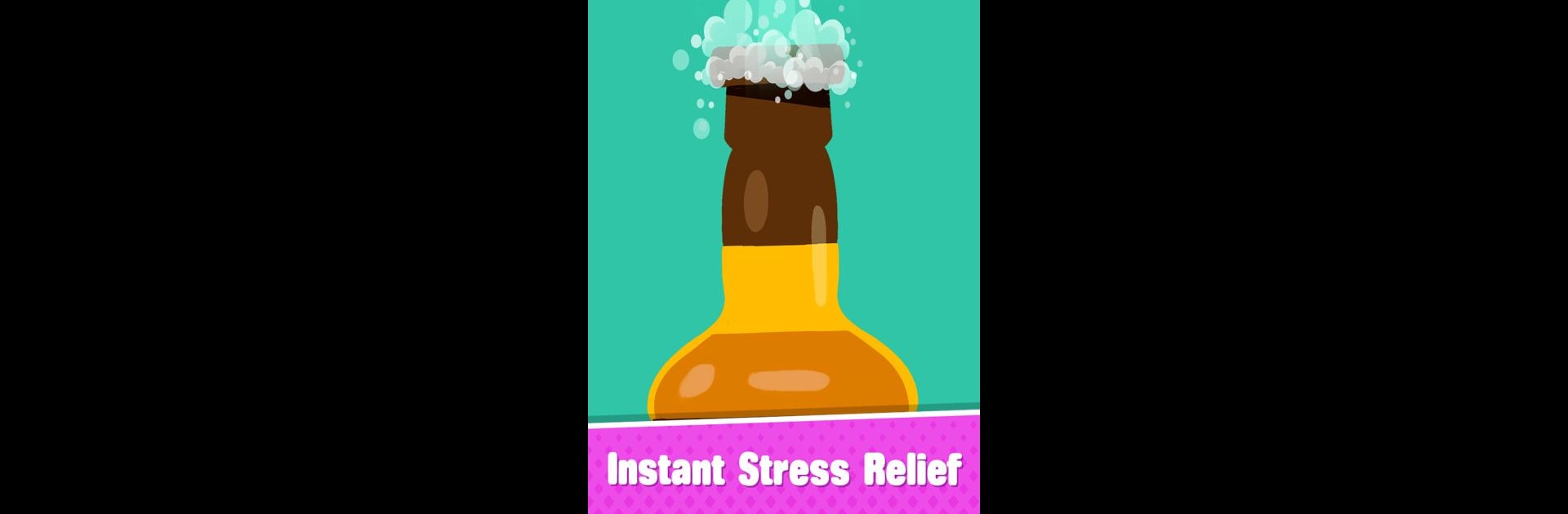
Destress Relaxing Games
Spiele auf dem PC mit BlueStacks - der Android-Gaming-Plattform, der über 500 Millionen Spieler vertrauen.
Seite geändert am: Nov 20, 2025
Play Destress Relaxing Games on PC or Mac
From the innovators and creators at GamesToPlaySimulation, Destress Relaxing Games is another fun addition to the World of Casual games. Go beyond your mobile screen and play it bigger and better on your PC or Mac. An immersive experience awaits you.
About the Game
Need a break from your busy day or just want a chill way to unwind? Destress Relaxing Games, from GamesToPlaySimulation, is all about helping you hit pause and clear your mind. With its calming visuals and gentle sounds, this casual game gives you a playful space to let go of stress—think popping, fiddling, and soothing activities that’ll leave you feeling a little lighter.
Game Features
-
Satisfying Interactions
Forget your worries for a bit and try your hand at popping bubbles, stretching fidget toys, or playing with relaxing in-game objects—each action feels surprisingly rewarding. -
ASMR Sounds and Visuals
From gentle tapping to soft, soothing tones, every game is packed with ASMR elements that help quiet your mind and create a calming vibe. -
Variety of Relaxing Games
You’ll find all sorts of mini-games; maybe you’re into classic pop it toys, or perhaps you just want to swipe and squish things for that all-important sense of satisfaction. -
Progressive Challenges
Start with simple levels and unlock new, more interesting puzzles as you go. It’s just the right balance of easy and engaging. -
Mood-Boosting Experience
Whether work’s a lot or you’re just in need of a quick mental break, each session can help you relax in a different way. -
Easy to Enjoy on BlueStacks
If you prefer your stress relief on a bigger screen, you can also enjoy everything Destress Relaxing Games offers through BlueStacks.
Slay your opponents with your epic moves. Play it your way on BlueStacks and dominate the battlefield.
Spiele Destress Relaxing Games auf dem PC. Der Einstieg ist einfach.
-
Lade BlueStacks herunter und installiere es auf deinem PC
-
Schließe die Google-Anmeldung ab, um auf den Play Store zuzugreifen, oder mache es später
-
Suche in der Suchleiste oben rechts nach Destress Relaxing Games
-
Klicke hier, um Destress Relaxing Games aus den Suchergebnissen zu installieren
-
Schließe die Google-Anmeldung ab (wenn du Schritt 2 übersprungen hast), um Destress Relaxing Games zu installieren.
-
Klicke auf dem Startbildschirm auf das Destress Relaxing Games Symbol, um mit dem Spielen zu beginnen
