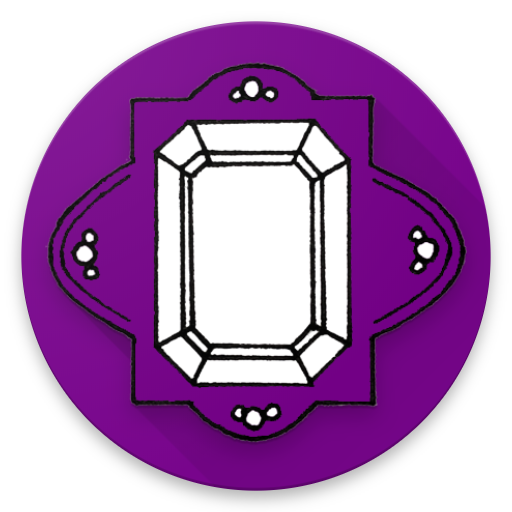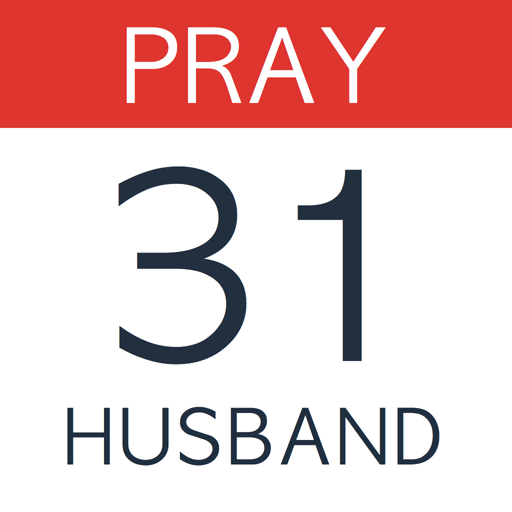
Pray For Your Husband: 31 Day
Spiele auf dem PC mit BlueStacks - der Android-Gaming-Plattform, der über 500 Millionen Spieler vertrauen.
Seite geändert am: 1. Januar 2019
Play Pray For Your Husband: 31 Day on PC
This is a challenge for wives to pray for their husbands for 31 days and will help you put a FACE on praying for your husband:
* Focus — I need to know what specifically to pray for my husband or I’ll just keep praying the same things over and over again.
* Accountability — I need others to keep me accountable and remind me daily to passionately pray for my husband.
* Challenge — I need to be challenged to go deeper in the way that I pray for my husband. A community of others praying will help shape my prayers.
* Encouragement — Sometimes we pray for things and God’s answer is slower than we like. We need encouragement to keep praying.
Share your progress and encourage others on Facebook and Twitter with #p4h31
Spiele Pray For Your Husband: 31 Day auf dem PC. Der Einstieg ist einfach.
-
Lade BlueStacks herunter und installiere es auf deinem PC
-
Schließe die Google-Anmeldung ab, um auf den Play Store zuzugreifen, oder mache es später
-
Suche in der Suchleiste oben rechts nach Pray For Your Husband: 31 Day
-
Klicke hier, um Pray For Your Husband: 31 Day aus den Suchergebnissen zu installieren
-
Schließe die Google-Anmeldung ab (wenn du Schritt 2 übersprungen hast), um Pray For Your Husband: 31 Day zu installieren.
-
Klicke auf dem Startbildschirm auf das Pray For Your Husband: 31 Day Symbol, um mit dem Spielen zu beginnen