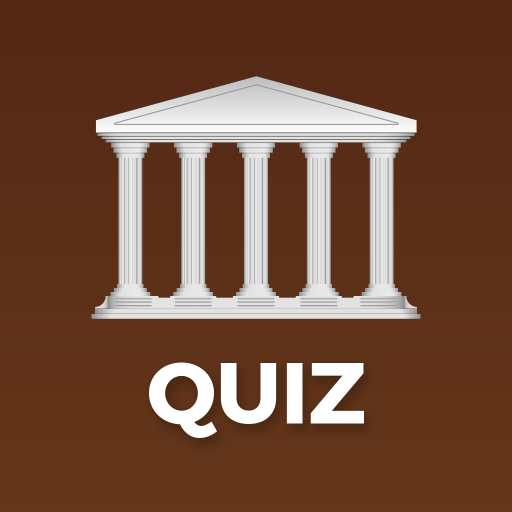Quiz de Geografia
Juega en PC con BlueStacks: la plataforma de juegos Android, en la que confían más de 500 millones de jugadores.
Página modificada el: 25 de noviembre de 2019
Play Geography Quiz on PC
Do you know who discovered Hawaii? Or what lake is the saltiest one in the world? Answer these world geography quiz questions and many more in this geo trivia game and have a good time. Geography can’t be boring when you answer world geography trivia questions. Download Geography Quiz game and find out how much you know about capital cities and countries of the world! 🌍
🌍 GEOGRAPHY QUIZ FEATURES 🌍
- GEOGRAPHY QUIZ IN 15 DIFFERENT LANGUAGES: Arabic, Bulgarian, Chinese, Croatian, English, French, German, Italian, Polish, Portuguese, Russian, Serbian, Spanish, Turkish and Thai
- HINTS - if you get stuck on a certain question, hint can be of help OR you can
- SKIP QUESTION, lose one life and move to the next trivia question
- HEARTS are your lives, each incorrect answer is one heart less
- ASK A FRIEND for help if you run out of all hints
- CERTIFICATE - you get it once you answer all trivia quiz questions
Fun quick quizzes in general are a nice way to have a good time and learn something new. With so many trivia questions and answers + fun facts for each one of them, this Geography Quiz is a must-have among the apps. With a possibility to answer quick quiz questions in all the languages you know, this Geography Quiz is more interesting than ever! So get Geography Quiz game and enjoy learning new stuff through quick trivia questions and answers!
🌍 GEOGRAPHY QUIZ - LEGAL INFO 🌍
Images used in Geography Quiz are under Public Domain or Creative Commons License. For more info, please visit the About App section within the app itself.
Geography Quiz is an intellectual property of Quizzes by Peaksel.
Juega Quiz de Geografia en la PC. Es fácil comenzar.
-
Descargue e instale BlueStacks en su PC
-
Complete el inicio de sesión de Google para acceder a Play Store, o hágalo más tarde
-
Busque Quiz de Geografia en la barra de búsqueda en la esquina superior derecha
-
Haga clic para instalar Quiz de Geografia desde los resultados de búsqueda
-
Complete el inicio de sesión de Google (si omitió el paso 2) para instalar Quiz de Geografia
-
Haz clic en el ícono Quiz de Geografia en la pantalla de inicio para comenzar a jugar