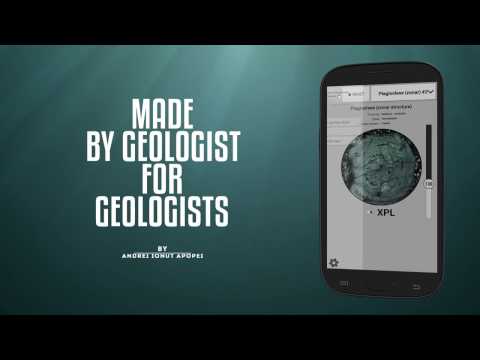Virtual Microscope - Minerals
Educational | Andrei Ionut Apopei
在電腦上使用BlueStacks –受到5億以上的遊戲玩家所信任的Android遊戲平台。
Play Virtual Microscope - Minerals on PC
The Virtual Microscope - Minerals is a professional and interactive virtual petrographic microscope which allows geologists to examine and explore minerals and their microscopic features.
The Virtual Microscope - Minerals makes Optical Mineralogy easier to examine a thin section and to understand the characteristic properties of each mineral without a petrographic microscope, which is known to be very expensive. It is mainly addressed to geoscience students/geologists as a guide in individual or supervised laboratory work.
Made by a Geologist for Geologists.
HIGHLIGHTS:
🌟 55 most common minerals in thin-section which cover all silicate and non-silicate classes;
🌟 95 high-quality thin-sections related to Igneous, Metamorphic and Sedimentary rocks;
🌟 360 degrees interactive movement of the plates;
🌟 properties of each mineral;
🌟 user-friendly interface, ad-free and very intuitive;
🌟 made by a Geologist for Geologists.
Read before installation!
Space requirements: ~850 MB! Trust me, it will be worth it!
Important: In some devices, the app does not work properly. In order to make it working (to see the mineral(s) when you rotate the plate) please do the following things:
i) move the app to internal memory (or to SD card) - try now;
ii) restart your app - try now;
iii) restart your phone (or uninstall-reinstall app) - try now.
_______________________________
This app can be used as a virtual manual in disciplines like Optical Mineralogy, Mineralogy, Petrology and cannot replace the University classes or 'dedicated' books.
Facebook - https://www.facebook.com/Geology.Toolkit
在電腦上遊玩Virtual Microscope - Minerals . 輕易上手.
-
在您的電腦上下載並安裝BlueStacks
-
完成Google登入後即可訪問Play商店,或等你需要訪問Play商店十再登入
-
在右上角的搜索欄中尋找 Virtual Microscope - Minerals
-
點擊以從搜索結果中安裝 Virtual Microscope - Minerals
-
完成Google登入(如果您跳過了步驟2),以安裝 Virtual Microscope - Minerals
-
在首頁畫面中點擊 Virtual Microscope - Minerals 圖標來啟動遊戲