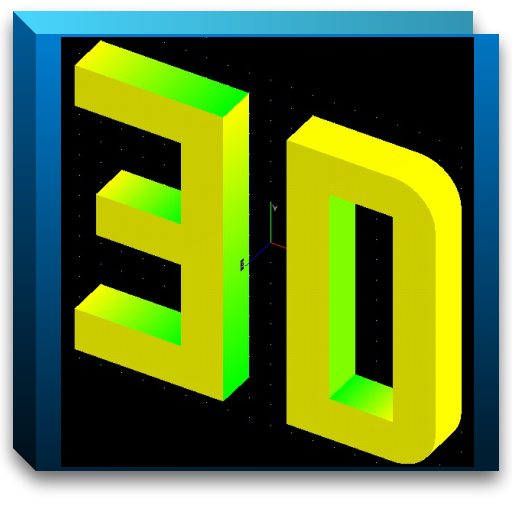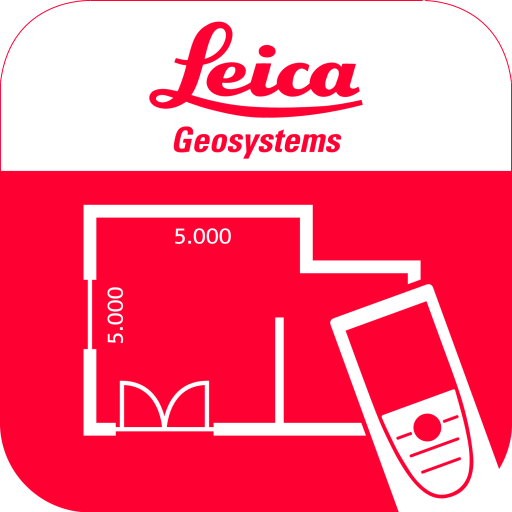Glovius - 3D CAD File Viewer
เล่นบน PC ผ่าน BlueStacks - Android Gaming Platform ที่ได้รับความไว้วางใจจากเกมเมอร์ 500 ล้านคนทั่วโลก
Page Modified on: 12 กุมภาพันธ์ 2563
Play Glovius - 3D CAD File Viewer on PC
View 3D CAD files on the go
• View 3D CAD files saved in your Dropbox or Glovius Cloud
• Upload parts from your Mobile and Tablet
• Upload files on cloud.glovius.com
• One click Push to Cloud from Glovius for Windows
• Open large parts and assemblies in seconds
• Downloaded files are available for offline viewing
3D File Formats Supported
• CATIA (CATPart, CATProduct, CGR), NX (PRT), Creo and Pro/ENGINEER (PRT and ASM)
• SolidWorks (SLDPRT, SLDASM), Inventor (IPT, IAM), Solid Edge (PRT, ASM)
• STP, STEP, IGS, IGES, JT, STL, SketchUp, 3DS, and more.
View 3D Geometry, Attributes, Assembly Product Structure and PMI Information
• Zoom, pan, roll, rotate 3D models; double tap to reset
• Animate through standard views
• View assembly product structure and hide/show/isolate components
• View PMI, GDnT and attributes information
• View Holes in 3D
Analyze CAD Components
• Tap a component to view bounding box, attributes, make it transparent/solid
• Measure points, edges, and radii
• Cut dynamic sections across standard XY, YZ, XZ planes
Run Reports, right from your Mobile and Tablet
• Download Bill of Materials (BoM) report for Assemblies
• Download 3D PDF Report
• Download Hole Table Report
• Download in high quality STL, 3DS, and OBJ formats
Collaborate with your Team
• Get and share feedback with the Activity Feed
• Save, Share, and email snapshots
• Add text comments, freehand markups on image snapshots
• Get notified when files are added, updated, or commented by others
Feedback and Suggestions
For feedback and suggestions, email us at support@glovius.com. Your feedback is important to us!
Glovius Cloud Subscription Details
Subscribe to Glovius Cloud Plan to continue using Glovius. Payment will be charged to your Google Play account, and will automatically renew each month/year. Cancel any time by turning off auto-renewal in your Play Store Account's Subscriptions Page.
Subscription Pricing
• USA - 19 USD per month + Taxes, if applicable
• USA - 99 USD per year + Taxes, if applicable
• All other countries priced in USD equivalent.
Terms & Conditions
https://www.glovius.com/legal/termsofuse
https://www.glovius.com/legal/privacypolicy
เล่น Glovius - 3D CAD File Viewer บน PC ได้ง่ายกว่า
-
ดาวน์โหลดและติดตั้ง BlueStacks บน PC ของคุณ
-
ลงชื่อเข้าใช้แอคเคาท์ Google เพื่อเข้าสู่ Play Store หรือทำในภายหลัง
-
ค้นหา Glovius - 3D CAD File Viewer ในช่องค้นหาด้านขวาบนของโปรแกรม
-
คลิกเพื่อติดตั้ง Glovius - 3D CAD File Viewer จากผลการค้นหา
-
ลงชื่อเข้าใช้บัญชี Google Account (หากยังไม่ได้ทำในขั้นที่ 2) เพื่อติดตั้ง Glovius - 3D CAD File Viewer
-
คลิกที่ไอคอน Glovius - 3D CAD File Viewer ในหน้าจอเพื่อเริ่มเล่น