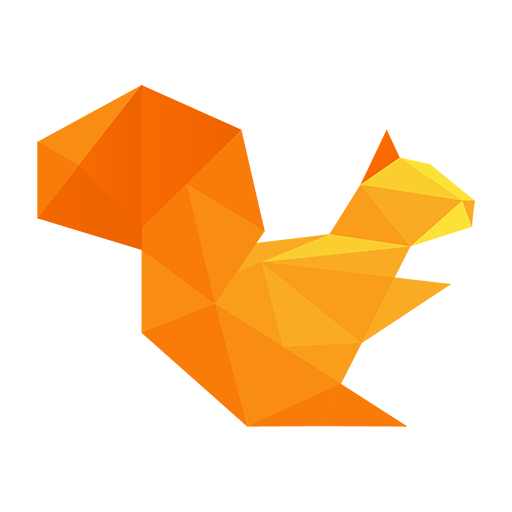Tiendeo - Deals & Weekly Ads
Play on PC with BlueStacks – the Android Gaming Platform, trusted by 500M+ gamers.
Page Modified on: January 10, 2020
Play Tiendeo - Deals & Weekly Ads on PC
Still not sure what it’s about? Time to find out! Discover all the features we offer that allow you to organize your purchases and help you save time and money:
- Weekly ads and deals: You’ll find the best catalogues and coupons in your city, in addition to all the information you need about the stores or malls where they are available (opening hours, phone numbers and locations).
- Map: Find all the stores and shopping centers around you at a glance. In the application you will find an interactive map of your city with all available stores and their contact information.
- Shopping List: You can make a shopping list and at the same time see all the promotions currently running on your desired products.
On the same screen you will see the clippings of products and offers that you have saved so you don’t forget anything when making your shopping list.
- Loyalty Cards: Store all your loyalty cards in one place to save space in your purse/wallet, using them in the same way you do now at the in-store checkout.
- Favorites: While you are consulting brochures or browsing the app you can add the retailers you love to your favorites list, so you will always be the first to find out about their new offers.
Tiendeo is the only app you need to organise your shopping. Whether you’re doing your weekly shop or looking for something special, on Tiendeo you will find everything you need alongside the best discounts and promotions. Save money with Tiendeo!
*
Your opinions really matter to us. So, if you have any suggestions, please don’t hesitate to share them with us through email: info@tiendeo.com, or here below in the comments. Thank you very much!
*
You can also visit our website or social networks:
Web: https://www.tiendeo.us/
Facebook: https://www.facebook.com/TiendeoUSA/
Twitter: https://twitter.com/Tiendeo_USA
*
WHERE IS TIENDEO AVAILABLE? You can check our complete list below. Simply set your chosen country in the app and enjoy offers while traveling or on vacation:
Europe: 🇩🇪Germany, 🇦🇹Austria, 🇧🇪Belgium, 🇧🇬Bulgaria, 🇩🇰Denmark, 🇸🇰Slovakia, 🇪🇸Spain, 🇫🇮Finland, 🇫🇷France, 🇬🇷Greece, 🇭🇺Hungary, 🇮🇹Italy, 🇳🇴Norway, 🇳🇱Netherlands, 🇵🇱Poland, 🇵🇹Portugal, 🇬🇧United Kingdom, 🇨🇿Czech Republic, 🇷🇴Romania, 🇷🇺Russia, 🇸🇪Sweden, 🇨🇭Switzerland, 🇹🇷Turkey and 🇺🇦Ukraine.
America: 🇦🇷Argentina, 🇧🇷Brazil, 🇨🇦Canada, 🇨🇱Chile, 🇨🇴Colombia, 🇪🇨Ecuador, 🇺🇸United States, 🇲🇽Mexico and 🇵🇪Peru.
Asia: 🇰🇷Korea, 🇦🇪United Arab Emirates, 🇮🇳India, 🇮🇩Indonesia, 🇯🇵Japan, 🇲🇾Malaysia and 🇸🇬Singapore.
Africa: 🇲🇦Morocco and 🇿🇦South Africa.
Oceania: 🇦🇺Australia and 🇳🇿New Zealand.
Play Tiendeo - Deals & Weekly Ads on PC. It’s easy to get started.
-
Download and install BlueStacks on your PC
-
Complete Google sign-in to access the Play Store, or do it later
-
Look for Tiendeo - Deals & Weekly Ads in the search bar at the top right corner
-
Click to install Tiendeo - Deals & Weekly Ads from the search results
-
Complete Google sign-in (if you skipped step 2) to install Tiendeo - Deals & Weekly Ads
-
Click the Tiendeo - Deals & Weekly Ads icon on the home screen to start playing