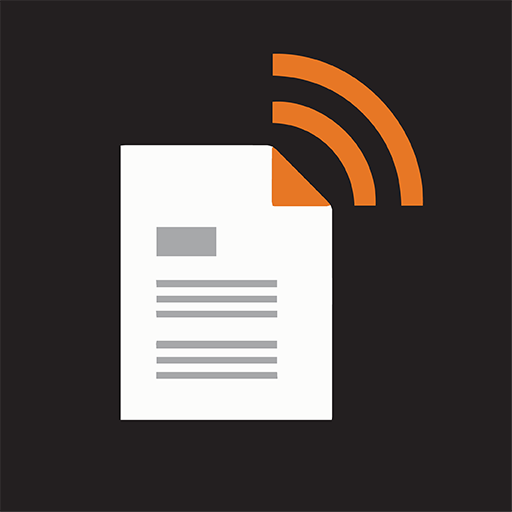Geotab Drive
Play on PC with BlueStacks – the Android Gaming Platform, trusted by 500M+ gamers.
Page Modified on: May 21, 2019
Play Geotab Drive on PC
Easily record Hours of Service status and complete vehicle inspections from a tablet or smartphone.
KEY FEATURES:
· FMCSA compliance
· User-friendly dashboard
· Hours of Service reporting
· Automatic duty status changes
· Alerts for violations and drivers not logged in
· End-to-end vehicle inspection workflow
· Driver identification
· Plug-&-Play installation
· Over-the-air (OTA) software and firmware updates
· Compatible with off-the-shelf Android and iOS devices*
· Open and flexible solution for adding apps or integrating with other systems
*Devices must have a data plan and location services activated.
Learn more at www.geotab.com/eld
Play Geotab Drive on PC. It’s easy to get started.
-
Download and install BlueStacks on your PC
-
Complete Google sign-in to access the Play Store, or do it later
-
Look for Geotab Drive in the search bar at the top right corner
-
Click to install Geotab Drive from the search results
-
Complete Google sign-in (if you skipped step 2) to install Geotab Drive
-
Click the Geotab Drive icon on the home screen to start playing