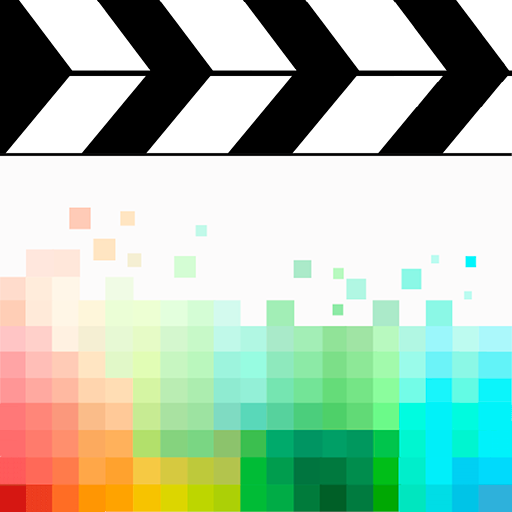Photo to Cartoon - Turn a photo into a cartoon
Spiele auf dem PC mit BlueStacks - der Android-Gaming-Plattform, der über 500 Millionen Spieler vertrauen.
Seite geändert am: 14. Januar 2020
Play Photo to Cartoon - Turn a photo into a cartoon on PC
Our photo editor Is the for art filters, artists, cartoon effects, pictures and photos, sketch styles and artwork on canvas. Advised is for painters, cartoonists, art enthusiasts by Unstellar.
Features:
- turn picture into cartoon
- auto enchance the photo
- makes a cartoon from an image
- creates a drawing from a photo
- converts a photo into a sketch
- converts a photo to oil painting on canvas
- saves a drawing, cartoon, sketch, any other result to your phone
- there is an opportunity to make a cartoon from your selfie and immediately share it on social networks
- more than 230+ filters and art styles
Spiele Photo to Cartoon - Turn a photo into a cartoon auf dem PC. Der Einstieg ist einfach.
-
Lade BlueStacks herunter und installiere es auf deinem PC
-
Schließe die Google-Anmeldung ab, um auf den Play Store zuzugreifen, oder mache es später
-
Suche in der Suchleiste oben rechts nach Photo to Cartoon - Turn a photo into a cartoon
-
Klicke hier, um Photo to Cartoon - Turn a photo into a cartoon aus den Suchergebnissen zu installieren
-
Schließe die Google-Anmeldung ab (wenn du Schritt 2 übersprungen hast), um Photo to Cartoon - Turn a photo into a cartoon zu installieren.
-
Klicke auf dem Startbildschirm auf das Photo to Cartoon - Turn a photo into a cartoon Symbol, um mit dem Spielen zu beginnen