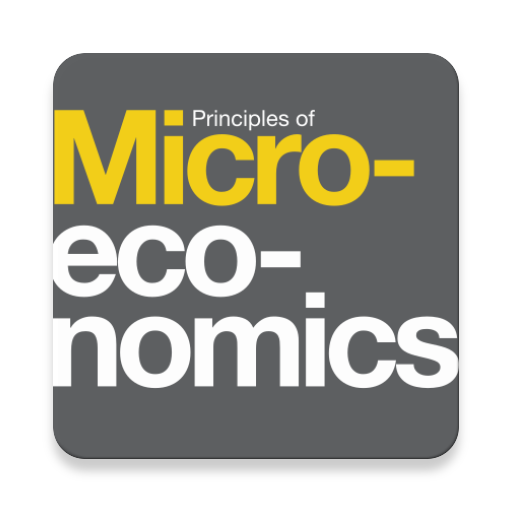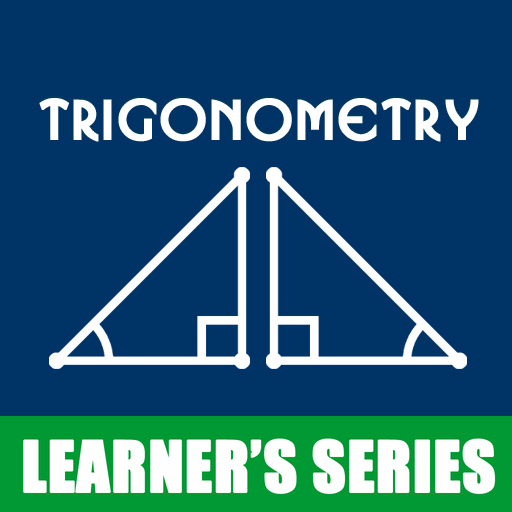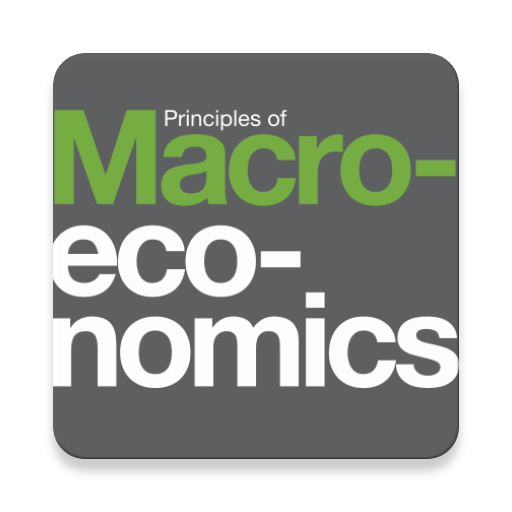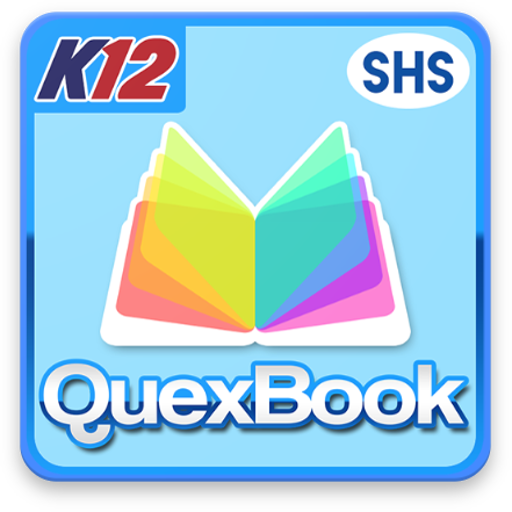
General Mathematics - QuexBook
Spiele auf dem PC mit BlueStacks - der Android-Gaming-Plattform, der über 500 Millionen Spieler vertrauen.
Seite geändert am: 2. März 2019
Play General Mathematics - QuexBook on PC
General Mathematics is composed of almost 1270 questions with solutions and is equivalent to 1400-page Book.
It contains the following topics:
I. Functions and their Graph
II. Rational Functions
III. Inverse Functions
IV. Exponential Functions
V. Logarithmic Functions
VI. Simple and Compound Interest
VII. Annuities
VIII. Basic Concepts of Stocks, Bonds, Business, and Consumer Loans
IX. Propositional Logic , Syllogisms, and Fallacies.
X. Key methods of Proof and Disproof
Spiele General Mathematics - QuexBook auf dem PC. Der Einstieg ist einfach.
-
Lade BlueStacks herunter und installiere es auf deinem PC
-
Schließe die Google-Anmeldung ab, um auf den Play Store zuzugreifen, oder mache es später
-
Suche in der Suchleiste oben rechts nach General Mathematics - QuexBook
-
Klicke hier, um General Mathematics - QuexBook aus den Suchergebnissen zu installieren
-
Schließe die Google-Anmeldung ab (wenn du Schritt 2 übersprungen hast), um General Mathematics - QuexBook zu installieren.
-
Klicke auf dem Startbildschirm auf das General Mathematics - QuexBook Symbol, um mit dem Spielen zu beginnen