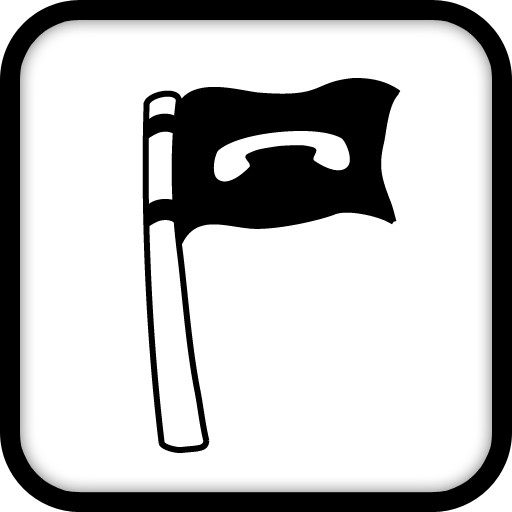CALLEY - Automatic Call Dialer
Spiele auf dem PC mit BlueStacks - der Android-Gaming-Plattform, der über 500 Millionen Spieler vertrauen.
Seite geändert am: 26. Dezember 2019
Play CALLEY - Automatic Call Dialer on PC
Upload the lists of users you want to call on your account on http://www.getcalley.com and sync it on the Calley app on your mobile phone. Now all you need to do is click on "Start Calling" and the app will start making automatic calls to the desired numbers. You can update notes after each call or even reschedule call to be made at the end of the list.
Once done you can send your call feedback back to your email directly from the app.
To view how you can add numbers on your Calley app and make best out of it please see our getting started videos on the youtube channel we have - https://www.youtube.com/channel/UClcJWhqO84HQ2s9v07DRBIQ
Please give us your feedback on the app! Thanks for using Calley!
Team Calley
Webpage : https://www.getcalley.com
Note :
To be able to use this app you will need to create an account at https://www.getcalley.com.
In case you face an issue in configuring the app please feel free to write us at support@getcalley.com
Spiele CALLEY - Automatic Call Dialer auf dem PC. Der Einstieg ist einfach.
-
Lade BlueStacks herunter und installiere es auf deinem PC
-
Schließe die Google-Anmeldung ab, um auf den Play Store zuzugreifen, oder mache es später
-
Suche in der Suchleiste oben rechts nach CALLEY - Automatic Call Dialer
-
Klicke hier, um CALLEY - Automatic Call Dialer aus den Suchergebnissen zu installieren
-
Schließe die Google-Anmeldung ab (wenn du Schritt 2 übersprungen hast), um CALLEY - Automatic Call Dialer zu installieren.
-
Klicke auf dem Startbildschirm auf das CALLEY - Automatic Call Dialer Symbol, um mit dem Spielen zu beginnen