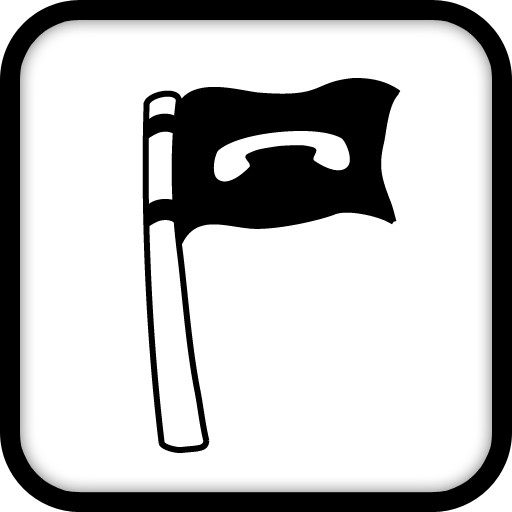このページには広告が含まれます

CALLEY - Automatic Call Dialer
仕事効率化 | C S Tech Infosolutions Pvt. Ltd.
BlueStacksを使ってPCでプレイ - 5憶以上のユーザーが愛用している高機能Androidゲーミングプラットフォーム
Play CALLEY - Automatic Call Dialer on PC
Calling your prospects for promotions, events or for business has always been a most important part of a sales & marketing cycle. Bulk calling includes huge labor of dialing numbers manually and updating xls files. Calley - Automatic Call Dailer solves this problem of teams by allowing them to create an account on http://www.getcalley.com and uploading the list of users to be called to the online panel.
Upload the lists of users you want to call on your account on http://www.getcalley.com and sync it on the Calley app on your mobile phone. Now all you need to do is click on "Start Calling" and the app will start making automatic calls to the desired numbers. You can update notes after each call or even reschedule call to be made at the end of the list.
Once done you can send your call feedback back to your email directly from the app.
To view how you can add numbers on your Calley app and make best out of it please see our getting started videos on the youtube channel we have - https://www.youtube.com/channel/UClcJWhqO84HQ2s9v07DRBIQ
Please give us your feedback on the app! Thanks for using Calley!
Team Calley
Webpage : https://www.getcalley.com
Note :
To be able to use this app you will need to create an account at https://www.getcalley.com.
In case you face an issue in configuring the app please feel free to write us at support@getcalley.com
Upload the lists of users you want to call on your account on http://www.getcalley.com and sync it on the Calley app on your mobile phone. Now all you need to do is click on "Start Calling" and the app will start making automatic calls to the desired numbers. You can update notes after each call or even reschedule call to be made at the end of the list.
Once done you can send your call feedback back to your email directly from the app.
To view how you can add numbers on your Calley app and make best out of it please see our getting started videos on the youtube channel we have - https://www.youtube.com/channel/UClcJWhqO84HQ2s9v07DRBIQ
Please give us your feedback on the app! Thanks for using Calley!
Team Calley
Webpage : https://www.getcalley.com
Note :
To be able to use this app you will need to create an account at https://www.getcalley.com.
In case you face an issue in configuring the app please feel free to write us at support@getcalley.com
CALLEY - Automatic Call DialerをPCでプレイ
-
BlueStacksをダウンロードしてPCにインストールします。
-
GoogleにサインインしてGoogle Play ストアにアクセスします。(こちらの操作は後で行っても問題ありません)
-
右上の検索バーにCALLEY - Automatic Call Dialerを入力して検索します。
-
クリックして検索結果からCALLEY - Automatic Call Dialerをインストールします。
-
Googleサインインを完了してCALLEY - Automatic Call Dialerをインストールします。※手順2を飛ばしていた場合
-
ホーム画面にてCALLEY - Automatic Call Dialerのアイコンをクリックしてアプリを起動します。