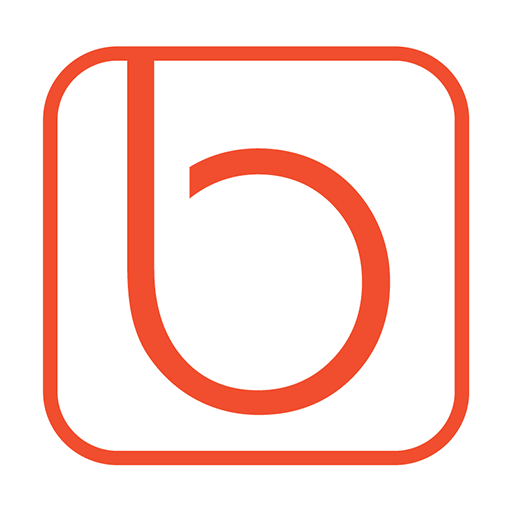Care.com Explore
Play on PC with BlueStacks – the Android Gaming Platform, trusted by 500M+ gamers.
Page Modified on: October 6, 2019
Play Care.com Explore on PC
Get outta the house and feel like a better parent... with Explore, discover and book classes, camps and other activities for your kids with the best, local providers!
- Browse hand-picked activities near you for kids of all ages. It's kinder to your inbox than joining a gazillion email lists.
- Quickly find what’s right for your family, narrowing options by location, age group, date and time, indoor/outdoor, drop-ins, camps, classes, date nights and more.
- Reserve and pay for hundreds of activities right from the app. Technology, y'all!
- Trusted providers. We only work with organizations and people we'd trust to teach, entertain or care for our own children. All providers pass our thorough screening process and are reviewed by the Explore community to maintain quality.
- Share with friends. Because nothing makes parenting more bearable than getting some adult time while your kids are being lovingly entertained by others. :) We're only kidding. Sorta.
Play Care.com Explore on PC. It’s easy to get started.
-
Download and install BlueStacks on your PC
-
Complete Google sign-in to access the Play Store, or do it later
-
Look for Care.com Explore in the search bar at the top right corner
-
Click to install Care.com Explore from the search results
-
Complete Google sign-in (if you skipped step 2) to install Care.com Explore
-
Click the Care.com Explore icon on the home screen to start playing