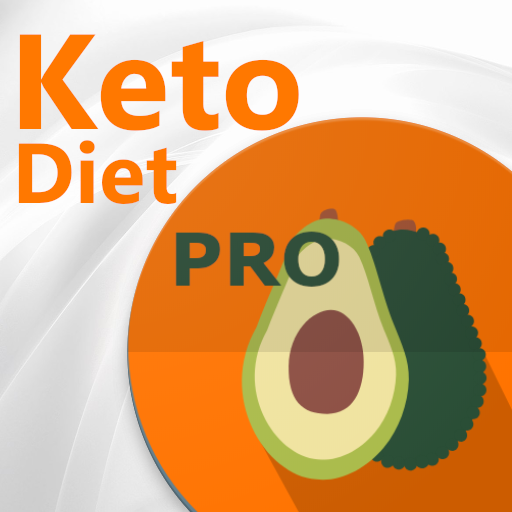Key Eats - Keto Tracker + Diet
Play on PC with BlueStacks – the Android Gaming Platform, trusted by 500M+ gamers.
Page Modified on: February 18, 2020
Play Key Eats - Keto Tracker + Diet on PC
The Key Eats Program:
- Eat satisfying foods until full
- Don't feel restricted
- No calorie counting or food weighing necessary
The Keyto Device:
- Breathe into the device to know exactly how you are doing
- Get instant feedback on how your metabolism is working
- Keep your number up and naturally lose weight
The App:
- Track your scores and weight
- Access all the resources you need to succeed
- Connect with others on the program
By combining the Keyto device with this App, you will be empowered to reach your health goals in the most effortless, enjoyable and natural way possible.
Subscription pricing and terms:
Key Eats offers an auto-renewing monthly subscription at $14.99/month and an auto-renewing yearly subscription at $95.99/year to provide you with unlimited access to the Key Eats Premium collection while you maintain an active subscription.
Payment will be charged to the credit card connected to your iTunes Account when you confirm the initial subscription purchase. Subscriptions automatically renew unless auto-renew is turned off at least 24-hours before the end of the current subscription period. Your account will be charged for renewal within 24-hours prior to the end of the current period, and the cost of the renewal will be identified. You may manage your subscription and auto-renewal may be turned off by going to your Account Settings after the purchase. Any unused portion of a free trial period, if offered, will be forfeited when you purchase a subscription, where applicable.
Read more about our terms and conditions here:
Terms of service: https://keyeats.com/terms
Privacy policy: https://keyeats.com/privacy
Play Key Eats - Keto Tracker + Diet on PC. It’s easy to get started.
-
Download and install BlueStacks on your PC
-
Complete Google sign-in to access the Play Store, or do it later
-
Look for Key Eats - Keto Tracker + Diet in the search bar at the top right corner
-
Click to install Key Eats - Keto Tracker + Diet from the search results
-
Complete Google sign-in (if you skipped step 2) to install Key Eats - Keto Tracker + Diet
-
Click the Key Eats - Keto Tracker + Diet icon on the home screen to start playing