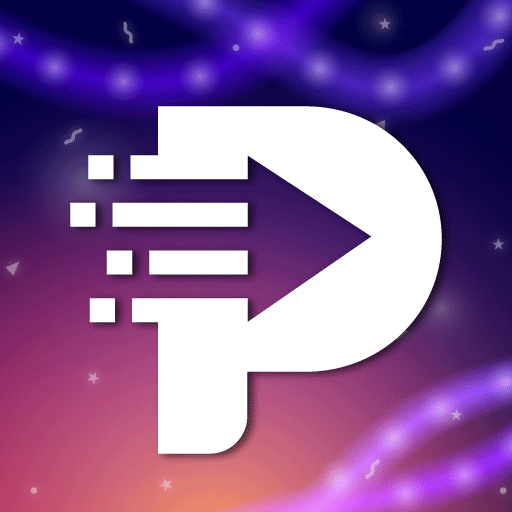Mimo: Programmieren Lernen
Spiele auf dem PC mit BlueStacks - der Android-Gaming-Plattform, der über 500 Millionen Spieler vertrauen.
Seite geändert am: 15.12.2023
Run Learn Coding/Programming: Mimo on PC or Mac
Learn Coding/Programming: Mimo is an Education app developed by Mimo GmbH. BlueStacks app player is the best platform to play this Android game on your PC or Mac for an immersive gaming experience.
Mimo, the coding and programming game, is your ticket to becoming a coding mastermind! Don’t be intimidated by coding any longer, with Mimo, you can learn Python, JavaScript, HTML, SQL, and CSS – all on your own time, a few minutes at a time.
Mimo has been recognized as Google Play’s Editor’s Choice and one of the Best Self-Improvement Apps of 2018, so you know it’s top-notch. Whether you’re just starting or want to take your skills to the next level, Mimo is suitable for everyone, even if you have no prior experience.
With Mimo, you’ll have access to free coding lessons that fit into your busy schedule. Our professional curriculum allows you to practice on real-world projects in HTML, JavaScript, CSS, Python, and SQL.
With the Python path, you’ll begin your journey with an all-purpose language that unlocks 2,600+ bite-size exercises, 53+ concepts, and 32+ projects. The Web Development path dives into building websites with HTML, CSS, and JavaScript, giving you access to 13,000+ bite-size exercises, 87+ concepts, and 62+ projects. And with the SQL curriculum, you’ll dive into data science and learn to analyze data with SQL.
Download Learn Coding/Programming: Mimo on PC with BlueStacks and become the coding master you were meant to be.
Spiele Mimo: Programmieren Lernen auf dem PC. Der Einstieg ist einfach.
-
Lade BlueStacks herunter und installiere es auf deinem PC
-
Schließe die Google-Anmeldung ab, um auf den Play Store zuzugreifen, oder mache es später
-
Suche in der Suchleiste oben rechts nach Mimo: Programmieren Lernen
-
Klicke hier, um Mimo: Programmieren Lernen aus den Suchergebnissen zu installieren
-
Schließe die Google-Anmeldung ab (wenn du Schritt 2 übersprungen hast), um Mimo: Programmieren Lernen zu installieren.
-
Klicke auf dem Startbildschirm auf das Mimo: Programmieren Lernen Symbol, um mit dem Spielen zu beginnen