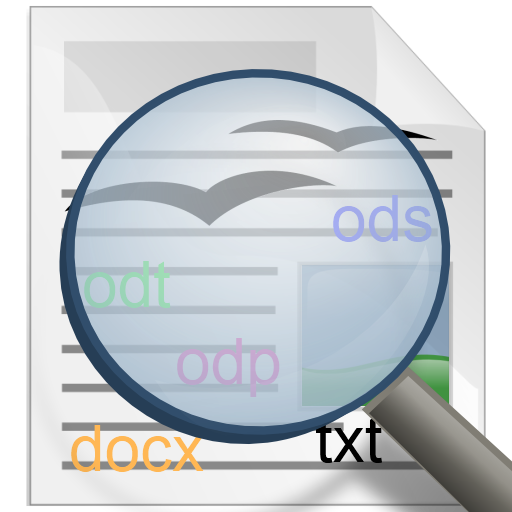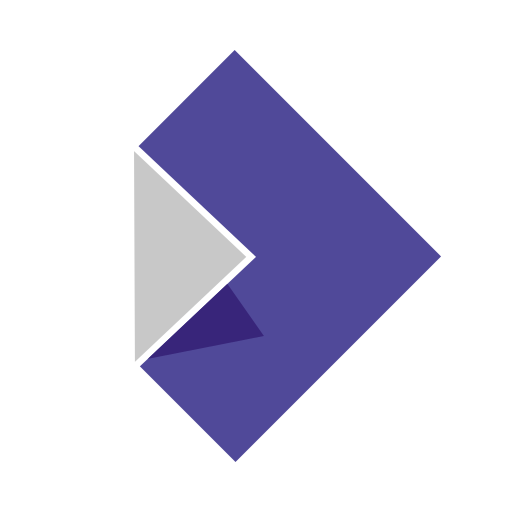Office App - Happy Office Life
Juega en PC con BlueStacks: la plataforma de juegos Android, en la que confían más de 500 millones de jugadores.
Página modificada el: 3 de febrero de 2020
Play Office App - Happy Office Life on PC
Features:
• Become part of social groups and share information with your office community
• Check the real-time availability, temperature, humidity and CO2 of meeting rooms and desks
• Book a meeting room with amenities, banqueting and add visitors at the same time
• Control the access to your office using our secure mobile access control
• Order drinks or lunch and have it delivered at your desk
• Easily report a problem or issue in your office building
• Register visitors
• Book events and sport classes
• Order carwash and flowers or make use of services or products from local shops
• Find your way around your office building
• Check live weather and public transport disruption
• Easily send your office directions to your visitors
• Our app is available in multiple languages (English, French, Italian, and more)
PRIVACY:
We store your data safely on our servers. You can request a full copy of all your data within
Office App. We will delete all your accounts and all your data on request.
* Contact Us *
We’d love to hear from you.
Email: info@getofficeapp.com
Juega Office App - Happy Office Life en la PC. Es fácil comenzar.
-
Descargue e instale BlueStacks en su PC
-
Complete el inicio de sesión de Google para acceder a Play Store, o hágalo más tarde
-
Busque Office App - Happy Office Life en la barra de búsqueda en la esquina superior derecha
-
Haga clic para instalar Office App - Happy Office Life desde los resultados de búsqueda
-
Complete el inicio de sesión de Google (si omitió el paso 2) para instalar Office App - Happy Office Life
-
Haz clic en el ícono Office App - Happy Office Life en la pantalla de inicio para comenzar a jugar