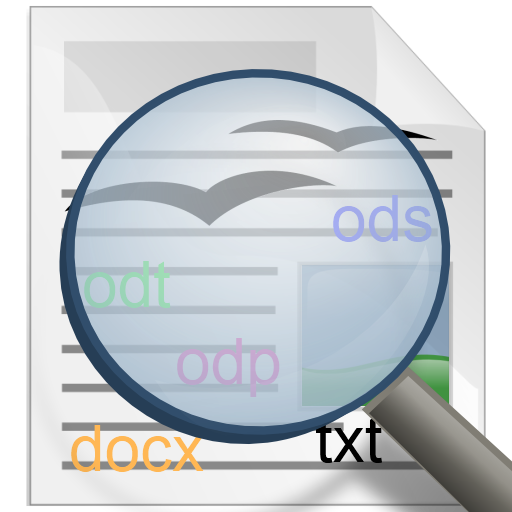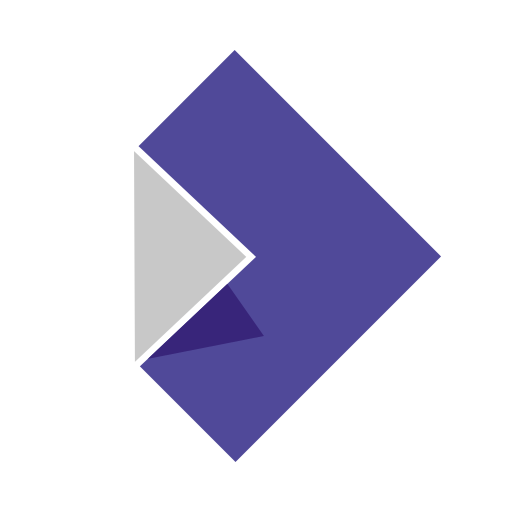このページには広告が含まれます

Office App - Happy Office Life
ビジネス | Office App BV
BlueStacksを使ってPCでプレイ - 5憶以上のユーザーが愛用している高機能Androidゲーミングプラットフォーム
Play Office App - Happy Office Life on PC
The Office App (OA) is the engagement app for offices, where all the functionalities, facilities and services are combined in one mobile app and where they work together through integrations and A.I. OA effortlessly integrates with existing solutions already present in offices like Outlook, Google calendar, various FM systems and a large number of sensors to make the onboarding process as convenient as possible. OA makes any office more agile, exciting and fun through tailored solutions for both single and multi-tenant setups. The main functionalities of the application can be divided in: smart office, office community and hyperlocal commerce. Apart from this, OA can integrate with an extensive number of other applications to enlarge the business case.
Features:
• Become part of social groups and share information with your office community
• Check the real-time availability, temperature, humidity and CO2 of meeting rooms and desks
• Book a meeting room with amenities, banqueting and add visitors at the same time
• Control the access to your office using our secure mobile access control
• Order drinks or lunch and have it delivered at your desk
• Easily report a problem or issue in your office building
• Register visitors
• Book events and sport classes
• Order carwash and flowers or make use of services or products from local shops
• Find your way around your office building
• Check live weather and public transport disruption
• Easily send your office directions to your visitors
• Our app is available in multiple languages (English, French, Italian, and more)
PRIVACY:
We store your data safely on our servers. You can request a full copy of all your data within
Office App. We will delete all your accounts and all your data on request.
* Contact Us *
We’d love to hear from you.
Email: info@getofficeapp.com
Features:
• Become part of social groups and share information with your office community
• Check the real-time availability, temperature, humidity and CO2 of meeting rooms and desks
• Book a meeting room with amenities, banqueting and add visitors at the same time
• Control the access to your office using our secure mobile access control
• Order drinks or lunch and have it delivered at your desk
• Easily report a problem or issue in your office building
• Register visitors
• Book events and sport classes
• Order carwash and flowers or make use of services or products from local shops
• Find your way around your office building
• Check live weather and public transport disruption
• Easily send your office directions to your visitors
• Our app is available in multiple languages (English, French, Italian, and more)
PRIVACY:
We store your data safely on our servers. You can request a full copy of all your data within
Office App. We will delete all your accounts and all your data on request.
* Contact Us *
We’d love to hear from you.
Email: info@getofficeapp.com
Office App - Happy Office LifeをPCでプレイ
-
BlueStacksをダウンロードしてPCにインストールします。
-
GoogleにサインインしてGoogle Play ストアにアクセスします。(こちらの操作は後で行っても問題ありません)
-
右上の検索バーにOffice App - Happy Office Lifeを入力して検索します。
-
クリックして検索結果からOffice App - Happy Office Lifeをインストールします。
-
Googleサインインを完了してOffice App - Happy Office Lifeをインストールします。※手順2を飛ばしていた場合
-
ホーム画面にてOffice App - Happy Office Lifeのアイコンをクリックしてアプリを起動します。