
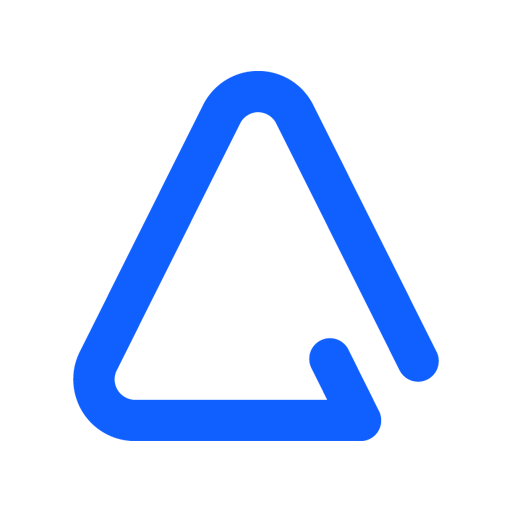
GetResponse Social Ads Creator: Video & Slideshow
Spiele auf dem PC mit BlueStacks - der Android-Gaming-Plattform, der über 500 Millionen Spieler vertrauen.
Seite geändert am: 17. September 2019
Play GetResponse Social Ads Creator: Video & Slideshow on PC
Promote your offers, showcase products you are selling and celebrate seasonal events. Get notified about trending hashtags, get inspired with daily posts’ ideas and engage your followers!
It takes less than 60 seconds to create and share a promotional post on all your Facebook, Instagram and Twitter fanpages.
CREATE ADS AUTOMATICALLY
Just add photos and texts, and we’ll automatically create different sets of branded promotional videos, banners, stories and slideshows.
• Pull products from your Etsy store
• Browse 500,000+ free photos from Unsplash library
or CHOOSE FROM 200+ TEMPLATES
Create content that works for your audience, quickly and easily!
• Fully editable templates designed by pros
• Brand customization
• Templates personalized per your industry
• Seasonal templates for all occasions
Create engaging ads, banners and posts that feature your brand and foster conversation. Animated templates created to help you:
• SELL your products and services through eye-catching videos
• PROMOTE new products, discounts and sales
• ENGAGE with and introduce yourself to your audience
• SHOWCASE offers through slideshows and collages
• WISH your followers positive ideas and motivation
• CELEBRATE holidays, seasonal events and special moments
CUSTOMIZE your slideshow or video, as you like:
• Choose horizontal, vertical or square format
• Apply filters to your images to enhance their look
• Turn photos into video or animation
• Choose from 30+ font styles
• Customize a template with suggested, complementary color or create a custom color
• Use Layouts Ideas to explore different variations of your post, created automatically!
SHARE on Facebook, Instagram, and Twitter with a tap. Then TRACK your success and watch as your audience and business grow.
• Connect to social media profiles and post to whichever profile (or all) you choose for each post.
• Share to any Facebook, Instagram or Twitter Page you manage.
• See your likes, comments, and shares in real-time.
• Learn what works best for your audience and improve with each post.
GET CREATIVE with your social media marketing. Harness the power of good design and helpful tools to catch and keep your audience’s attention.
Social Ads Creator helps you communicate with your followers through simple, elegant graphics that will catch their eye more effectively than a text post alone. Quick to create and share, but powerful and convenient when you need a low-effort but impactful marketing post or ad.
-- Become a Pro User for even more tools --
With Pro subscription, you can enjoy even more tools to help you make the most of your social media marketing:
• Customized Branding - Remove the default badge or replace it with your own logo
• Get access to all 200+ Templates
• Save the templates to your phone
• More features to come!
—
Subscription details:
• The Pro subscription gives you unlimited access to the app's premium content and features
• Payment will be charged to iTunes Account at confirmation of purchase after the free trial is finished
• Subscription automatically renews unless auto-renew is turned off at least 24-hours before the end of the current period.
• Pro subscription costs $9,99 monthly or $99,90 yearly.
• You can manage or turn off auto-renew in your iTunes Account Settings.
• The Pro monthly and yearly subscription includes a 3-days free trial program.
• Any unused portion of free trial period, if offered, will be forfeited when the user purchases a subscription to Pro, where applicable.
—
Legal:
Terms of use: www.getbeam.com/legal
Privacy policy: www.getbeam.com/legal/privacy-policy
—
Do you have feedback? Share it with us at feedback@getbeam.com!
Spiele GetResponse Social Ads Creator: Video & Slideshow auf dem PC. Der Einstieg ist einfach.
-
Lade BlueStacks herunter und installiere es auf deinem PC
-
Schließe die Google-Anmeldung ab, um auf den Play Store zuzugreifen, oder mache es später
-
Suche in der Suchleiste oben rechts nach GetResponse Social Ads Creator: Video & Slideshow
-
Klicke hier, um GetResponse Social Ads Creator: Video & Slideshow aus den Suchergebnissen zu installieren
-
Schließe die Google-Anmeldung ab (wenn du Schritt 2 übersprungen hast), um GetResponse Social Ads Creator: Video & Slideshow zu installieren.
-
Klicke auf dem Startbildschirm auf das GetResponse Social Ads Creator: Video & Slideshow Symbol, um mit dem Spielen zu beginnen




