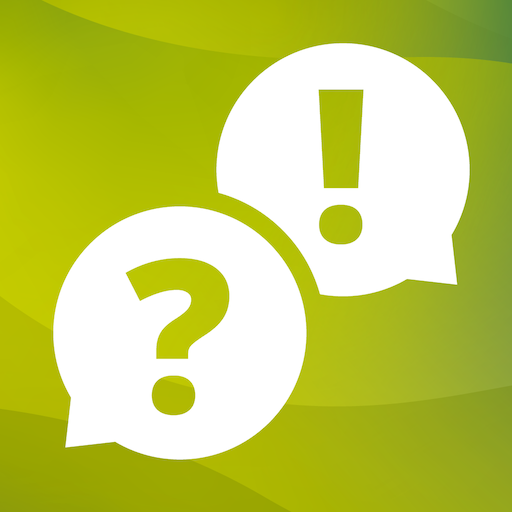GfK Performance Pulse
Jouez sur PC avec BlueStacks - la plate-forme de jeu Android, approuvée par + 500M de joueurs.
Page Modifiée le: 21 octobre 2019
Play GfK Performance Pulse on PC
Designed for local sales managers, the GfK Performance Pulse provides easy access to the weekly Point of Sales insights you need to succeed: a reliable foundation for tactical decision making – wherever you are. At your fingertips you find an at-a-glance summary of market share, sell-out performance, closest competitor, strongest mover and best-selling models. You can swipe through to key market developments and get into the granular details for a deep dive into best-selling models, brands, prices and channels.
Weekly sell-out intelligence from the world’s largest retail network:
• Track the impact of your promotions: Understand if sales uplift outweighs your investment. Evaluate the origin of sales. Exploit seasonal peaks. Measure your competitors’ promotions. Assess the impact on your overall brand share.
• Monitor and adjust launch activity: Set realistic goals and benchmarks. Evaluate channel distribution in key channels. Maximize promotional activity. Understand sell-out dynamics. Adjust the supply chain.
• Compete better: Compare your sell-out performance to your key competitors. Track the impact of your competitors’ promotions and launches.
• Respond fast: Get notified whenever new data is available. Measure your success - and spot opportunities. Take corrective action fast.
Jouez à GfK Performance Pulse sur PC. C'est facile de commencer.
-
Téléchargez et installez BlueStacks sur votre PC
-
Connectez-vous à Google pour accéder au Play Store ou faites-le plus tard
-
Recherchez GfK Performance Pulse dans la barre de recherche dans le coin supérieur droit
-
Cliquez pour installer GfK Performance Pulse à partir des résultats de la recherche
-
Connectez-vous à Google (si vous avez ignoré l'étape 2) pour installer GfK Performance Pulse
-
Cliquez sur l'icône GfK Performance Pulse sur l'écran d'accueil pour commencer à jouer