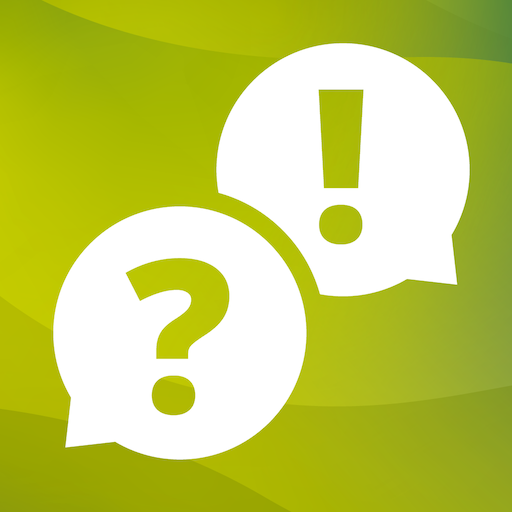GfK Performance Pulse
Gioca su PC con BlueStacks: la piattaforma di gioco Android, considerata affidabile da oltre 500 milioni di giocatori.
Pagina modificata il: 21 ottobre 2019
Play GfK Performance Pulse on PC
Designed for local sales managers, the GfK Performance Pulse provides easy access to the weekly Point of Sales insights you need to succeed: a reliable foundation for tactical decision making – wherever you are. At your fingertips you find an at-a-glance summary of market share, sell-out performance, closest competitor, strongest mover and best-selling models. You can swipe through to key market developments and get into the granular details for a deep dive into best-selling models, brands, prices and channels.
Weekly sell-out intelligence from the world’s largest retail network:
• Track the impact of your promotions: Understand if sales uplift outweighs your investment. Evaluate the origin of sales. Exploit seasonal peaks. Measure your competitors’ promotions. Assess the impact on your overall brand share.
• Monitor and adjust launch activity: Set realistic goals and benchmarks. Evaluate channel distribution in key channels. Maximize promotional activity. Understand sell-out dynamics. Adjust the supply chain.
• Compete better: Compare your sell-out performance to your key competitors. Track the impact of your competitors’ promotions and launches.
• Respond fast: Get notified whenever new data is available. Measure your success - and spot opportunities. Take corrective action fast.
Gioca GfK Performance Pulse su PC. È facile iniziare.
-
Scarica e installa BlueStacks sul tuo PC
-
Completa l'accesso a Google per accedere al Play Store o eseguilo in un secondo momento
-
Cerca GfK Performance Pulse nella barra di ricerca nell'angolo in alto a destra
-
Fai clic per installare GfK Performance Pulse dai risultati della ricerca
-
Completa l'accesso a Google (se hai saltato il passaggio 2) per installare GfK Performance Pulse
-
Fai clic sull'icona GfK Performance Pulse nella schermata principale per iniziare a giocare