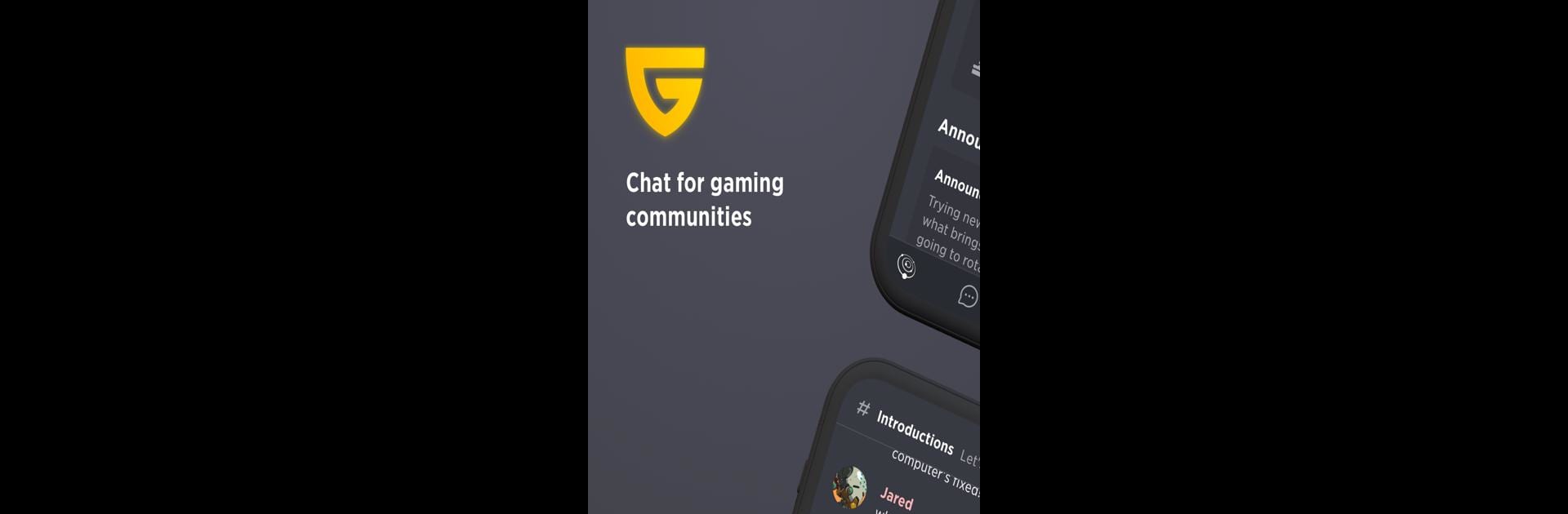
Guilded - community chat
Spiele auf dem PC mit BlueStacks - der Android-Gaming-Plattform, der über 500 Millionen Spieler vertrauen.
Seite geändert am: Sep 3, 2025
Run Guilded - community chat on PC or Mac
Guilded – community chat is a Communication app developed by Guilded LLC. BlueStacks app player is the best android emulator to use this android app on your PC or Mac for an immersive Android experience.
About the App
Guilded – community chat is your ultimate hub for gaming companionship, built by Guilded LLC to enhance communication among friends, clans, and gaming communities. It’s designed to make group coordination easy and fun, whether you’re organizing a raid or just hanging out.
App Features
- Chat Freedom: Unlimited emotes for every server, first-class voice rooms, and high-res video chat with screenshare capabilities. Plus, threads keep your convos tidy.
- Powerful Servers: Never miss a beat with calendars and scheduling tools. Customize roles, stay organized, and manage recruitment forms seamlessly in one place.
- Gaming Central: Participate in tournaments, cause a stir in opposing ranks, and experiment with our bot builder. Got BlueStacks? Play on any platform using companion apps.
- Broad Game Support: Engage with a plethora of games like Among Us, Call of Duty, Minecraft, and more on dedicated channels.
Bring your gaming world to life with Guilded – community chat—it’s where gamers truly connect!
Spiele Guilded - community chat auf dem PC. Der Einstieg ist einfach.
-
Lade BlueStacks herunter und installiere es auf deinem PC
-
Schließe die Google-Anmeldung ab, um auf den Play Store zuzugreifen, oder mache es später
-
Suche in der Suchleiste oben rechts nach Guilded - community chat
-
Klicke hier, um Guilded - community chat aus den Suchergebnissen zu installieren
-
Schließe die Google-Anmeldung ab (wenn du Schritt 2 übersprungen hast), um Guilded - community chat zu installieren.
-
Klicke auf dem Startbildschirm auf das Guilded - community chat Symbol, um mit dem Spielen zu beginnen

