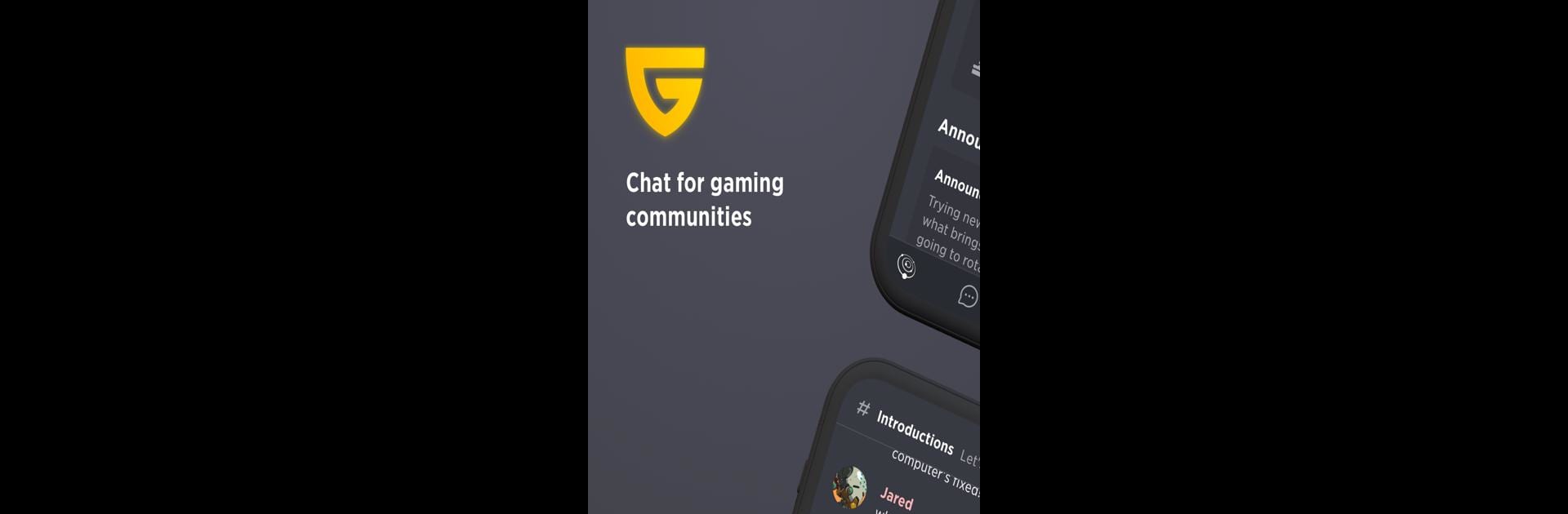

Guilded - community chat
Juega en PC con BlueStacks: la plataforma de juegos Android, en la que confían más de 500 millones de jugadores.
Página modificada el: 15 oct 2024
Run Guilded - community chat on PC or Mac
Guilded – community chat is a Communication app developed by Guilded LLC. BlueStacks app player is the best android emulator to use this android app on your PC or Mac for an immersive Android experience.
About the App
Guilded – community chat is your ultimate hub for gaming companionship, built by Guilded LLC to enhance communication among friends, clans, and gaming communities. It’s designed to make group coordination easy and fun, whether you’re organizing a raid or just hanging out.
App Features
- Chat Freedom: Unlimited emotes for every server, first-class voice rooms, and high-res video chat with screenshare capabilities. Plus, threads keep your convos tidy.
- Powerful Servers: Never miss a beat with calendars and scheduling tools. Customize roles, stay organized, and manage recruitment forms seamlessly in one place.
- Gaming Central: Participate in tournaments, cause a stir in opposing ranks, and experiment with our bot builder. Got BlueStacks? Play on any platform using companion apps.
- Broad Game Support: Engage with a plethora of games like Among Us, Call of Duty, Minecraft, and more on dedicated channels.
Bring your gaming world to life with Guilded – community chat—it’s where gamers truly connect!
Juega Guilded - community chat en la PC. Es fácil comenzar.
-
Descargue e instale BlueStacks en su PC
-
Complete el inicio de sesión de Google para acceder a Play Store, o hágalo más tarde
-
Busque Guilded - community chat en la barra de búsqueda en la esquina superior derecha
-
Haga clic para instalar Guilded - community chat desde los resultados de búsqueda
-
Complete el inicio de sesión de Google (si omitió el paso 2) para instalar Guilded - community chat
-
Haz clic en el ícono Guilded - community chat en la pantalla de inicio para comenzar a jugar

