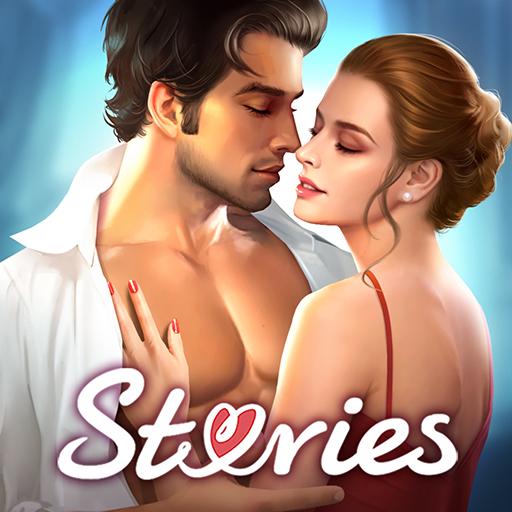Desires: Choose Your Story
Play on PC with BlueStacks – the Android Gaming Platform, trusted by 500M+ gamers.
Page Modified on: May 21, 2020
Play Desires: Choose Your Story on PC
Desires isn't like other multiple-choice games- on your platform, you have a real impact on the storyline. You'll get to design your character yourself- customising hair, skin colour, clothing, and lots more!
In all of our games, you're not a player or a bystander- but the protagonist- shaping the plot from the very start. You'll interact with thousands of different characters to take our games in your own unique direction- creating special solutions and endings that are exclusive to you!
Our platform utilizes high-quality interactive content with meiticulous graphics and the best quality storylines for a luxury gaming experience. Unique choices lead to bespoke plots and tailor-made game endings shaped by you and written by our professional team of writers!
FEATURES
Desires enjoys partnerships with numerous award-winning romance writers across the world, and hundreds of best-selling books have been published on our platform in an exciting, interactive format.
Need to lose yourself in a fantasy adventure? Want to solve puzzles in action-packed mystery... or feel like getting rid of some pent-up energy in a steamy romance story? We've got you covered! Our interactive games are drawn from a huge variety of genres and writers, so that we have something to suit everyone.
Love and hate, good and evil, loyalty and trickery... Everything is to play for in Desires. Come and give us a try!
PRIVACY POLICY & TERMS OF SERVICE
Please read our privacy policy at http://desires.moments.game/privacy.html
By playing the game, you agree to our terms of service http://desires.moments.game/terms.html
Play Desires: Choose Your Story on PC. It’s easy to get started.
-
Download and install BlueStacks on your PC
-
Complete Google sign-in to access the Play Store, or do it later
-
Look for Desires: Choose Your Story in the search bar at the top right corner
-
Click to install Desires: Choose Your Story from the search results
-
Complete Google sign-in (if you skipped step 2) to install Desires: Choose Your Story
-
Click the Desires: Choose Your Story icon on the home screen to start playing