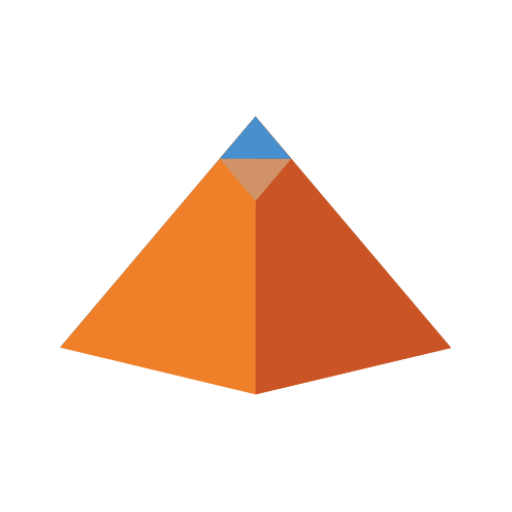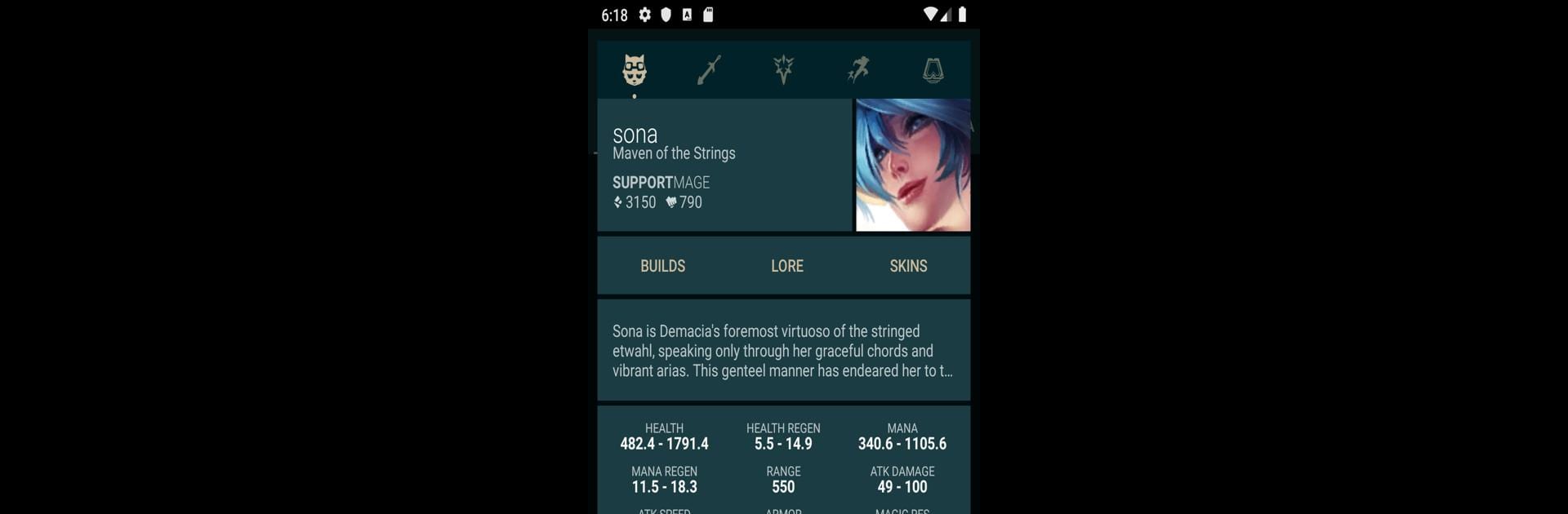
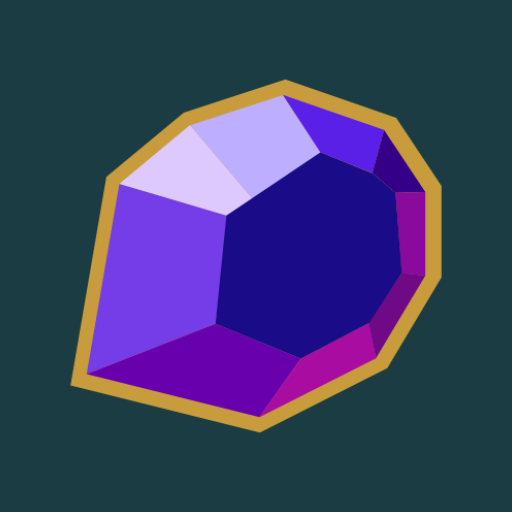
LoL Catalyst: Builds for LoL
Juega en PC con BlueStacks: la plataforma de juegos Android, en la que confían más de 500 millones de jugadores.
Página modificada el: Mar 21, 2025
Run LoL Catalyst: Builds for LoL on PC or Mac
Multitask effortlessly on your PC or Mac as you try out LoL Catalyst: Builds for LoL, a Entertainment app by iDunnoLolz on BlueStacks.
About the App
LoL Catalyst: Builds for LoL by iDunnoLolz is the ultimate tool for enhancing your League of Legends experience. Dive into strategic gameplay with builds tailored for any champion, sourced from various experts to help you conquer matches. Whether you’re exploring new play styles or refining your tactics, this app supports you every step of the way.
App Features
LOL BUILDS
– Access multiple builds for each champion.
– Compare recommendations from diverse sources for personalized play.
TOOLS
– Explore a robust game encyclopedia for items, summoners, and runes.
– Utilize a summoner lookup and bans helper for informed decisions.
LOLESPORTS
– Stay updated with match schedules and results.
– Watch game highlights or full matches from all regions.
TFT
– Discover trait and champion combinations effortlessly.
– Use the cheat sheet to navigate through Teamfight Tactics.
MORE
– Access champion counters and recommended bans by elo.
– Analyze team compositions and track game patches.
– Get ARAM builds and explore news to keep ahead.
Enhance your strategy whether on mobile or through BlueStacks.
Eager to take your app experience to the next level? Start right away by downloading BlueStacks on your PC or Mac.
Juega LoL Catalyst: Builds for LoL en la PC. Es fácil comenzar.
-
Descargue e instale BlueStacks en su PC
-
Complete el inicio de sesión de Google para acceder a Play Store, o hágalo más tarde
-
Busque LoL Catalyst: Builds for LoL en la barra de búsqueda en la esquina superior derecha
-
Haga clic para instalar LoL Catalyst: Builds for LoL desde los resultados de búsqueda
-
Complete el inicio de sesión de Google (si omitió el paso 2) para instalar LoL Catalyst: Builds for LoL
-
Haz clic en el ícono LoL Catalyst: Builds for LoL en la pantalla de inicio para comenzar a jugar