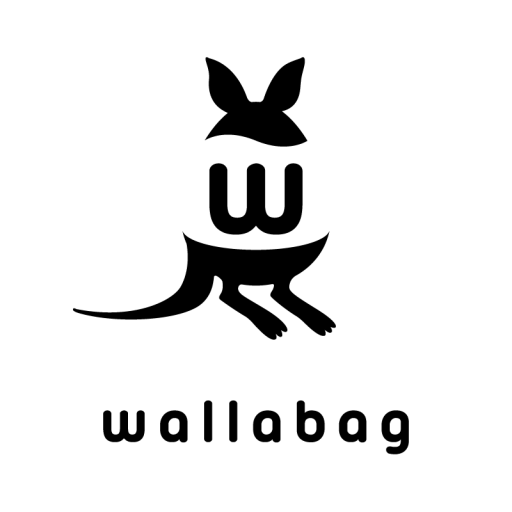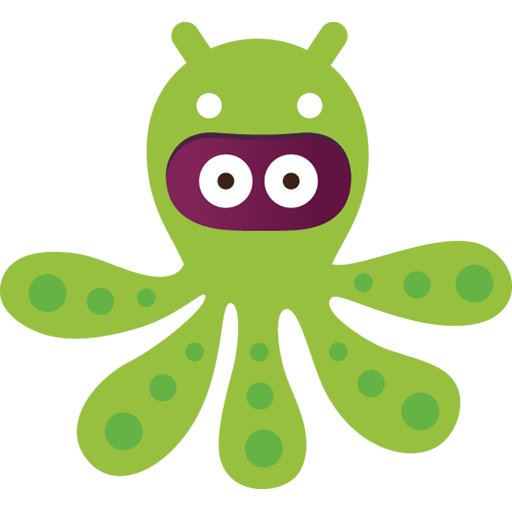
OctoDroid for GitHub
เล่นบน PC ผ่าน BlueStacks - Android Gaming Platform ที่ได้รับความไว้วางใจจากเกมเมอร์ 500 ล้านคนทั่วโลก
Page Modified on: 18 กันยายน 2563
Play OctoDroid for GitHub on PC
FEATURES
Authentication/authorization
* OAuth2 web application flow.
* Support Two factor authentication.
General
* Notification support
* Multi account support
* Printing support on codes, commits etc
* Search repository, user or code.
Github repository
* List repositories
* watch/unwatch github repository
* View git branches and tags
* View pull requests
* View collaborators/contributors
* View watchers/networks
* View issues
User
* View basic informations
* Activity feeds
* Follow/unfollow user
* View public/watched repositories
* View followers/following
* View organizations (if type is user)
* View members (if type is organization)
Issue
* List issues
* Filter by label, assignee or milestone
* Create/edit/close/reopen issue
* Comment on issue
* Manage labels
* Manage milestones
Git Commit
* View git commit
* Diff viewer with colorized HTML
* View commit history on each file
Tree/File browser
* Browse source codes
* File viewer with code syntax highlighted
Gist
* List gists
* View gist content
Explore Github
* Public timeline
* Trending repos (today, week, month)
* GitHub blog
Share function on:
* user
* repo
* commit
* diff
* file
* issue
Github download source code.
..and many more
Full credit to maniac103 (https://github.com/maniac103) for the major improvements, bug fixing and testing.
OctoDroid branding by Steven Mautone: https://stevenmautone.com
** NOTE **
Please report any issues at Github https://github.com/slapperwan/gh4a/issues or email me the issues.
Formerly known as Gh4a Android Github.
เล่น OctoDroid for GitHub บน PC ได้ง่ายกว่า
-
ดาวน์โหลดและติดตั้ง BlueStacks บน PC ของคุณ
-
ลงชื่อเข้าใช้แอคเคาท์ Google เพื่อเข้าสู่ Play Store หรือทำในภายหลัง
-
ค้นหา OctoDroid for GitHub ในช่องค้นหาด้านขวาบนของโปรแกรม
-
คลิกเพื่อติดตั้ง OctoDroid for GitHub จากผลการค้นหา
-
ลงชื่อเข้าใช้บัญชี Google Account (หากยังไม่ได้ทำในขั้นที่ 2) เพื่อติดตั้ง OctoDroid for GitHub
-
คลิกที่ไอคอน OctoDroid for GitHub ในหน้าจอเพื่อเริ่มเล่น