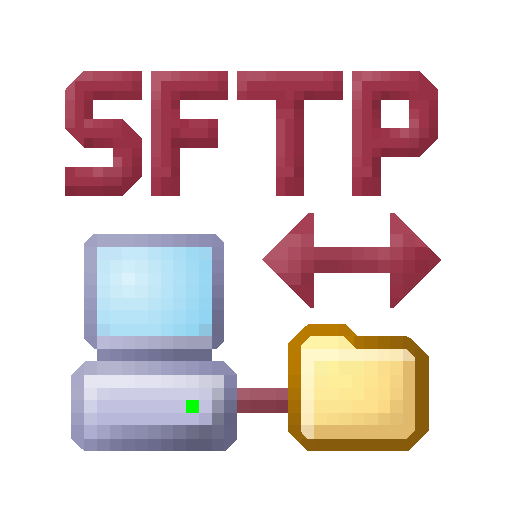このページには広告が含まれます
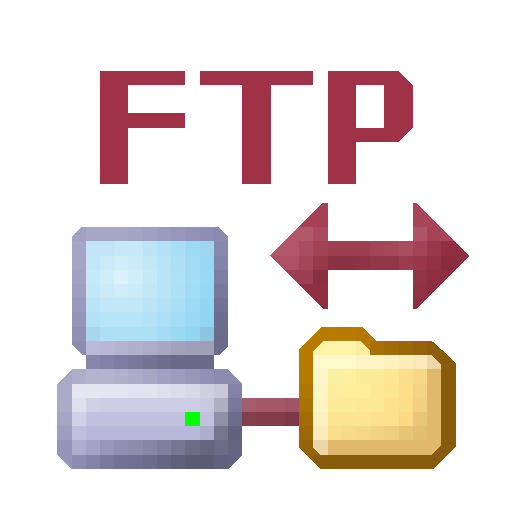
FTP Plugin for Total Commander
ツール | C. Ghisler
BlueStacksを使ってPCでプレイ - 5憶以上のユーザーが愛用している高機能Androidゲーミングプラットフォーム
Play FTP Plugin for Total Commander on PC
This is a Plugin for Total Commander for Android!
It does not work standalone!
Do NOT install if you do not use Total Commander!
This plugin supports connections by FTP and FTPS (secure FTP over SSL). For SFTP (file transfer over SSH secure shell), there is a separate plugin available now:
https://play.google.com/store/apps/details?id=com.ghisler.tcplugins.SFTP
It does not work standalone!
Do NOT install if you do not use Total Commander!
This plugin supports connections by FTP and FTPS (secure FTP over SSL). For SFTP (file transfer over SSH secure shell), there is a separate plugin available now:
https://play.google.com/store/apps/details?id=com.ghisler.tcplugins.SFTP
FTP Plugin for Total CommanderをPCでプレイ
-
BlueStacksをダウンロードしてPCにインストールします。
-
GoogleにサインインしてGoogle Play ストアにアクセスします。(こちらの操作は後で行っても問題ありません)
-
右上の検索バーにFTP Plugin for Total Commanderを入力して検索します。
-
クリックして検索結果からFTP Plugin for Total Commanderをインストールします。
-
Googleサインインを完了してFTP Plugin for Total Commanderをインストールします。※手順2を飛ばしていた場合
-
ホーム画面にてFTP Plugin for Total Commanderのアイコンをクリックしてアプリを起動します。