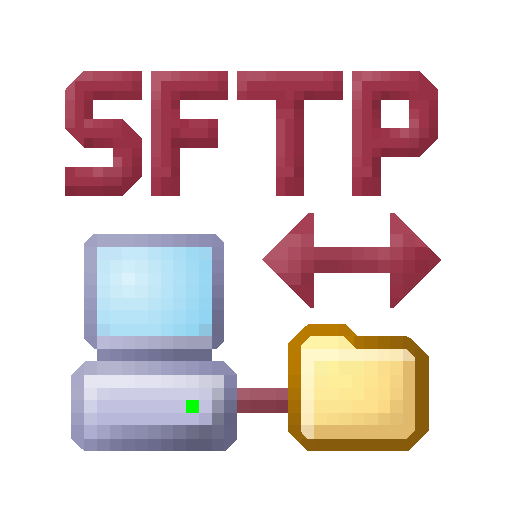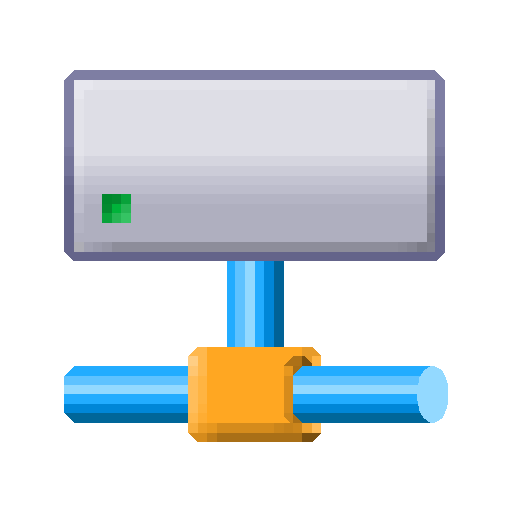
LAN plugin for Total Commander
العب على الكمبيوتر الشخصي مع BlueStacks - نظام أندرويد للألعاب ، موثوق به من قبل أكثر من 500 مليون لاعب.
تم تعديل الصفحة في: 12 يوليو 2019
Play LAN plugin for Total Commander on PC
It does not work standalone!
Do NOT install if you do not use Total Commander!
IMPORTANT: If you cannot connect to your server with version 3, then your server probably doesn't support the SMB2 protocol.
Solution: Please open the connection settings by long tap on the connection name. Then disable SMB2. This will use the old SMB1 protocol. Normally the plugin should detect automatically when a server doesn't support SMB2, but some NAS devices seem to react differently.
العب LAN plugin for Total Commander على جهاز الكمبيوتر. من السهل البدء.
-
قم بتنزيل BlueStacks وتثبيته على جهاز الكمبيوتر الخاص بك
-
أكمل تسجيل الدخول إلى Google للوصول إلى متجر Play ، أو قم بذلك لاحقًا
-
ابحث عن LAN plugin for Total Commander في شريط البحث أعلى الزاوية اليمنى
-
انقر لتثبيت LAN plugin for Total Commander من نتائج البحث
-
أكمل تسجيل الدخول إلى Google (إذا تخطيت الخطوة 2) لتثبيت LAN plugin for Total Commander
-
انقر على أيقونة LAN plugin for Total Commander على الشاشة الرئيسية لبدء اللعب