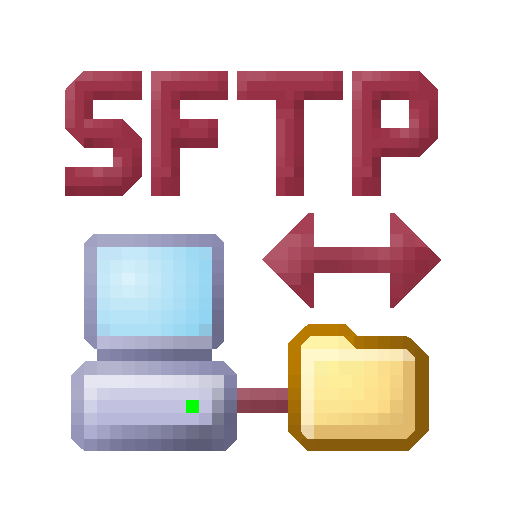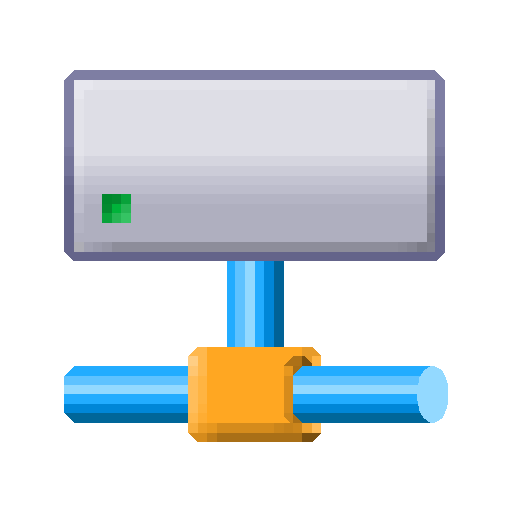
LAN plugin for Total Commander
Jouez sur PC avec BlueStacks - la plate-forme de jeu Android, approuvée par + 500M de joueurs.
Page Modifiée le: 12 juillet 2019
Play LAN plugin for Total Commander on PC
It does not work standalone!
Do NOT install if you do not use Total Commander!
IMPORTANT: If you cannot connect to your server with version 3, then your server probably doesn't support the SMB2 protocol.
Solution: Please open the connection settings by long tap on the connection name. Then disable SMB2. This will use the old SMB1 protocol. Normally the plugin should detect automatically when a server doesn't support SMB2, but some NAS devices seem to react differently.
Jouez à LAN plugin for Total Commander sur PC. C'est facile de commencer.
-
Téléchargez et installez BlueStacks sur votre PC
-
Connectez-vous à Google pour accéder au Play Store ou faites-le plus tard
-
Recherchez LAN plugin for Total Commander dans la barre de recherche dans le coin supérieur droit
-
Cliquez pour installer LAN plugin for Total Commander à partir des résultats de la recherche
-
Connectez-vous à Google (si vous avez ignoré l'étape 2) pour installer LAN plugin for Total Commander
-
Cliquez sur l'icône LAN plugin for Total Commander sur l'écran d'accueil pour commencer à jouer