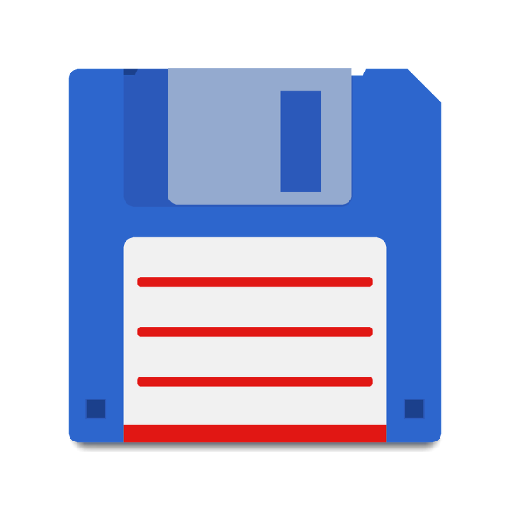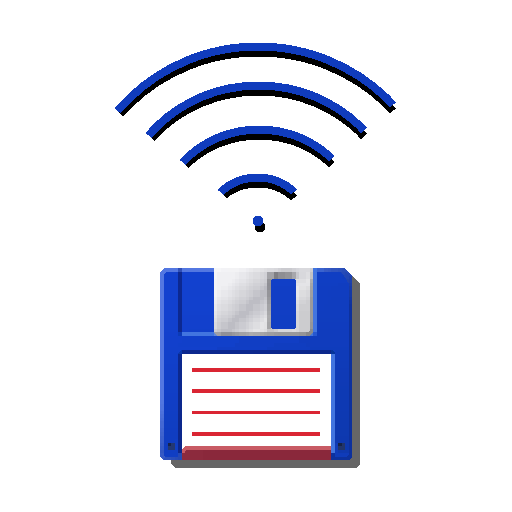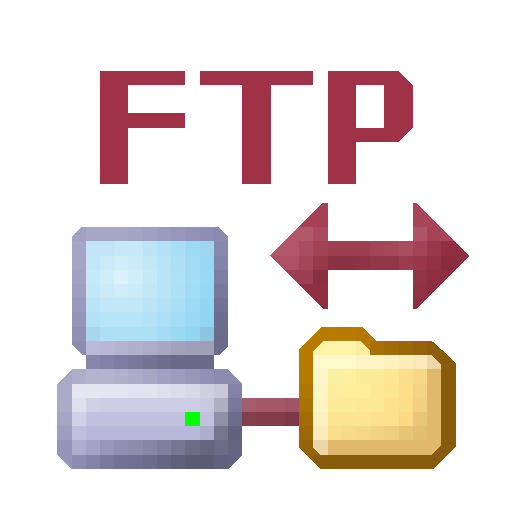Totalcmd Plugin for OneDrive
Play on PC with BlueStacks – the Android Gaming Platform, trusted by 500M+ gamers.
Page Modified on: Oct 17, 2024
Play Totalcmd Plugin for OneDrive on PC
It does not work standalone!
Do NOT install if you do not use Total Commander!
This plugin allows to access your Windows Live OneDrive cloud drive accounts from Total Commander. It requires Android 2.2 or newer due to the used Microsoft libraries. You will also need a Windows Live account to access OneDrive. Multiple accounts are supported.
Play Totalcmd Plugin for OneDrive on PC. It’s easy to get started.
-
Download and install BlueStacks on your PC
-
Complete Google sign-in to access the Play Store, or do it later
-
Look for Totalcmd Plugin for OneDrive in the search bar at the top right corner
-
Click to install Totalcmd Plugin for OneDrive from the search results
-
Complete Google sign-in (if you skipped step 2) to install Totalcmd Plugin for OneDrive
-
Click the Totalcmd Plugin for OneDrive icon on the home screen to start playing