
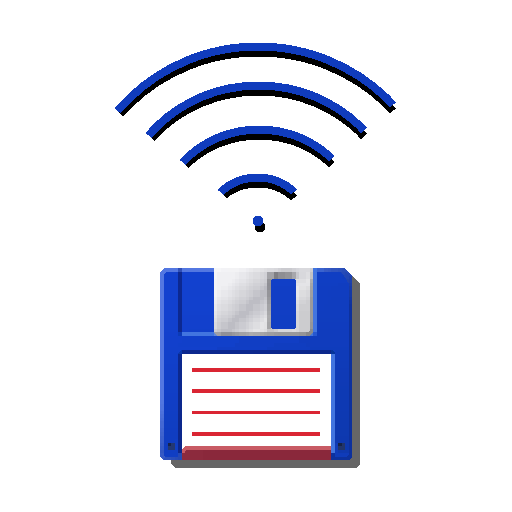
WiFi/WLAN Plugin for Totalcmd
Gioca su PC con BlueStacks: la piattaforma di gioco Android, considerata affidabile da oltre 500 milioni di giocatori.
Pagina modificata il: 14 giugno 2019
Play WiFi/WLAN Plugin for Totalcmd on PC
A pre-release version of this plugin is available now in the store. Details here:
http://ghisler.ch/board/viewtopic.php?t=43760
Important note: This app does NOT contain any ads. However, it contains a link to Total Commander in the upper right corner if you use a Web Browser to access the files, and this plugin as the server. This is treated as an ad by the Play Store.
This plugin/tool supports direct connections via HTTP over WiFi/WLAN between two Android devices, or between Android (Server) and any device or computer with a Web browser or WebDAV client.
It creates a local Web+WebDAV server. The server URL can either be scanned as a QR-Code, or entered manually.
Although this is mainly a plugin for Total Commander, it can also be used standalone: Simply select some files in any file manager, or text, or an URL, and then use the "share" function to send it to the WiFi plugin. This will start a server and show the URL and QR-Code for the server.
Great to transfer data locally between two Android devices without going through the cloud! Your data will never leave your own wireless LAN network.
Note: Both devices need to be in the same WiFi network. If the sender isn't part of a WiFi network, this tool will offer to create its own access point, or start a WiFi direct connection. Other devices can then connect to this network to transfer data. If you scan the QR-Code from a copy of the WiFi plugin, the connection will be established automatically, and closed automatically when disconnecting.
Gioca WiFi/WLAN Plugin for Totalcmd su PC. È facile iniziare.
-
Scarica e installa BlueStacks sul tuo PC
-
Completa l'accesso a Google per accedere al Play Store o eseguilo in un secondo momento
-
Cerca WiFi/WLAN Plugin for Totalcmd nella barra di ricerca nell'angolo in alto a destra
-
Fai clic per installare WiFi/WLAN Plugin for Totalcmd dai risultati della ricerca
-
Completa l'accesso a Google (se hai saltato il passaggio 2) per installare WiFi/WLAN Plugin for Totalcmd
-
Fai clic sull'icona WiFi/WLAN Plugin for Totalcmd nella schermata principale per iniziare a giocare



