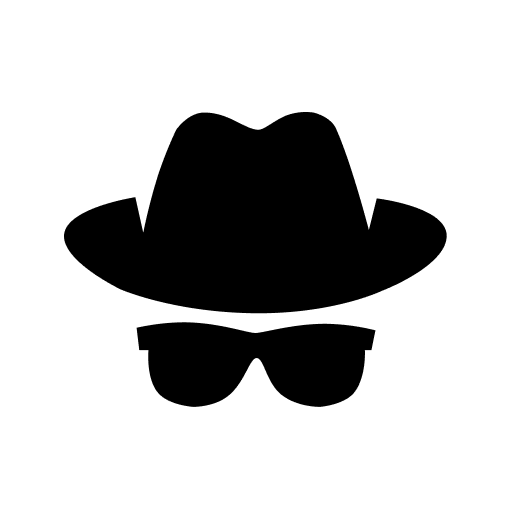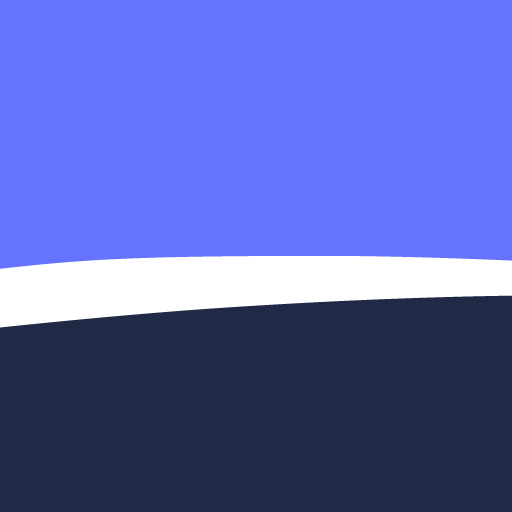Ghostery Privacy Browser
Mainkan di PC dengan BlueStacks – platform Game-Game Android, dipercaya oleh lebih dari 500 juta gamer.
Halaman Dimodifikasi Aktif: 8 November 2019
Play Ghostery Privacy Browser on PC
Key features:
TRACKER VISIBILITY AND CONTROL
See who is tracking your data on the websites you visit and block or unblock these trackers individually or in bulk.
BUILT-IN AD BLOCKER
The mobile browser removes intrusive ads and clutter, resulting in a cleaner and ultimately faster browsing experience.
ENHANCED PRIVACY FEATURES
Smart Blocking optimizes page performance. For additional privacy protection, turn on Enhanced Anti-Tracking, an AI-based technology that anonymizes personal data points.
GHOST SEARCH - PRIVATE SEARCH ENGINE
Save time and data usage with our built-in private Ghost Search that suggests dynamic result cards (websites or other content) as you type in the address bar – providing smarter navigational options to get you to your destination with just one click. No personally identifiable information is stored. We work with sophisticated anonymization techniques, meaning users’ search queries remain completely private and anonymous.
GHOST MODE
Ghost mode (incognito browsing) offers and further privacy protection by preventing the websites you visit from appearing in your browser history.
PHISHING PROTECTION
Ghostery provides comprehensive, up-to-date protection against fraudulent websites that want to steal your passwords and account information with a built-in security feature.
START TAB WITH CURATED NEWS ARTICLES AND WEBSITES
When you open a new tab, Ghostery Privacy Browser provides your most visited websites and curated news from respected and trustworthy media outlets such as The New York Times, The Washington Post, USA Today, Reuters, AP, BBC and The Guardian.
Mainkan Ghostery Privacy Browser di PC Mudah saja memulainya.
-
Unduh dan pasang BlueStacks di PC kamu
-
Selesaikan proses masuk Google untuk mengakses Playstore atau lakukan nanti
-
Cari Ghostery Privacy Browser di bilah pencarian di pojok kanan atas
-
Klik untuk menginstal Ghostery Privacy Browser dari hasil pencarian
-
Selesaikan proses masuk Google (jika kamu melewati langkah 2) untuk menginstal Ghostery Privacy Browser
-
Klik ikon Ghostery Privacy Browser di layar home untuk membuka gamenya