
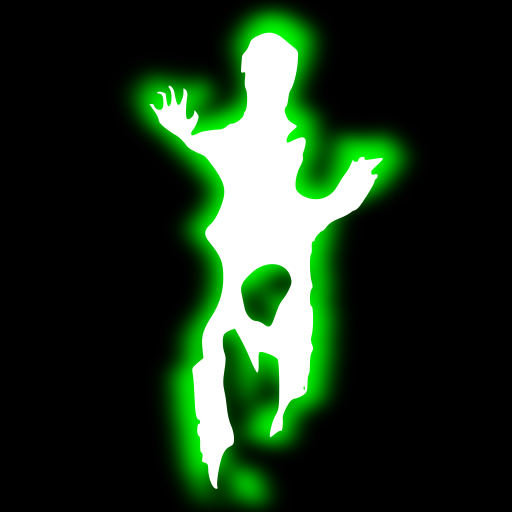
Spectre - Ghost Detector Simulator(Tracker, Radar)
Jouez sur PC avec BlueStacks - la plate-forme de jeu Android, approuvée par + 500M de joueurs.
Page Modifiée le: 16 janvier 2021
Play Spectre - Ghost Detector Simulator(Tracker, Radar) on PC
Instructions
👉 Start the app and allow camera access
👉 Walk around using the camera to survey the area
👉 The radar scope will show you the position of detected ghosts
👉 Keep the camera pointed at the spirit to hear what he has to say
👉 Don't forget to turn on the sound to fully enjoy the creepy sounds and voices.
Ghost tracker features
👻 Ghost camera communicator app and ghost hunting tool
👻 Radar scope to indicate the position of spirits and ghosts
👻 daily updated ghost horror stories
👻 Realistic and animated graphics
Is this ghost detector scientific?
*This ghost detector app is for entertainment purpose.
*This app does not claim scientific accuracy.
Enjoy your ghost hunting, and don't hesitate to share your stories
Jouez à Spectre - Ghost Detector Simulator(Tracker, Radar) sur PC. C'est facile de commencer.
-
Téléchargez et installez BlueStacks sur votre PC
-
Connectez-vous à Google pour accéder au Play Store ou faites-le plus tard
-
Recherchez Spectre - Ghost Detector Simulator(Tracker, Radar) dans la barre de recherche dans le coin supérieur droit
-
Cliquez pour installer Spectre - Ghost Detector Simulator(Tracker, Radar) à partir des résultats de la recherche
-
Connectez-vous à Google (si vous avez ignoré l'étape 2) pour installer Spectre - Ghost Detector Simulator(Tracker, Radar)
-
Cliquez sur l'icône Spectre - Ghost Detector Simulator(Tracker, Radar) sur l'écran d'accueil pour commencer à jouer



