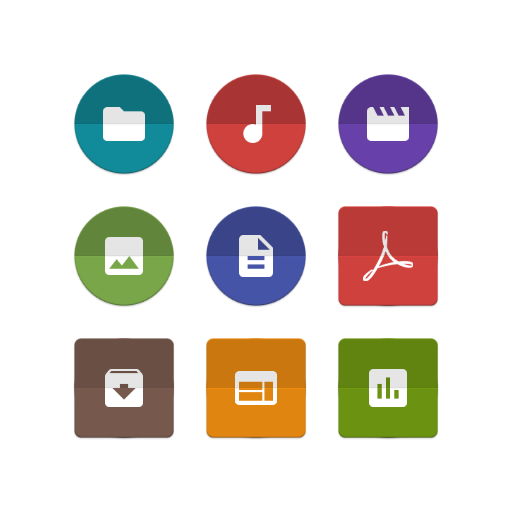WebDAV for Ghost Commander
Play on PC with BlueStacks – the Android Gaming Platform, trusted by 500M+ gamers.
Page Modified on: November 13, 2021
Play WebDAV for Ghost Commander on PC
WebDAV plugin lets the Ghost Commander file manager to access cloud services which support the WebDAV protocol.
Attention! Only HTTPS connection type is supported. Will not work with an unencrypted HTTP server!
If server's SSL certificate is not from a trusted authorities, do the following:
1) Open the Ghost Commander application's home: panel.
2) Tap and hold on the WebDAV plugin item.
3) In the Settings dialog set the desired trust level.
The following is a short list of known WebDAV supporting cloud services:
https://webdav.4shared.com/
https://webdav.cloudme.com/{username}
https://webdav.pcloud.com/
Play WebDAV for Ghost Commander on PC. It’s easy to get started.
-
Download and install BlueStacks on your PC
-
Complete Google sign-in to access the Play Store, or do it later
-
Look for WebDAV for Ghost Commander in the search bar at the top right corner
-
Click to install WebDAV for Ghost Commander from the search results
-
Complete Google sign-in (if you skipped step 2) to install WebDAV for Ghost Commander
-
Click the WebDAV for Ghost Commander icon on the home screen to start playing