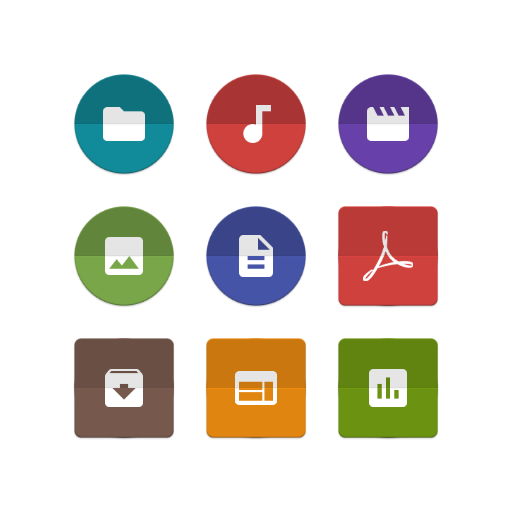WebDAV for Ghost Commander
Juega en PC con BlueStacks: la plataforma de juegos Android, en la que confían más de 500 millones de jugadores.
Página modificada el: 13 de noviembre de 2021
Play WebDAV for Ghost Commander on PC
WebDAV plugin lets the Ghost Commander file manager to access cloud services which support the WebDAV protocol.
Attention! Only HTTPS connection type is supported. Will not work with an unencrypted HTTP server!
If server's SSL certificate is not from a trusted authorities, do the following:
1) Open the Ghost Commander application's home: panel.
2) Tap and hold on the WebDAV plugin item.
3) In the Settings dialog set the desired trust level.
The following is a short list of known WebDAV supporting cloud services:
https://webdav.4shared.com/
https://webdav.cloudme.com/{username}
https://webdav.pcloud.com/
Juega WebDAV for Ghost Commander en la PC. Es fácil comenzar.
-
Descargue e instale BlueStacks en su PC
-
Complete el inicio de sesión de Google para acceder a Play Store, o hágalo más tarde
-
Busque WebDAV for Ghost Commander en la barra de búsqueda en la esquina superior derecha
-
Haga clic para instalar WebDAV for Ghost Commander desde los resultados de búsqueda
-
Complete el inicio de sesión de Google (si omitió el paso 2) para instalar WebDAV for Ghost Commander
-
Haz clic en el ícono WebDAV for Ghost Commander en la pantalla de inicio para comenzar a jugar