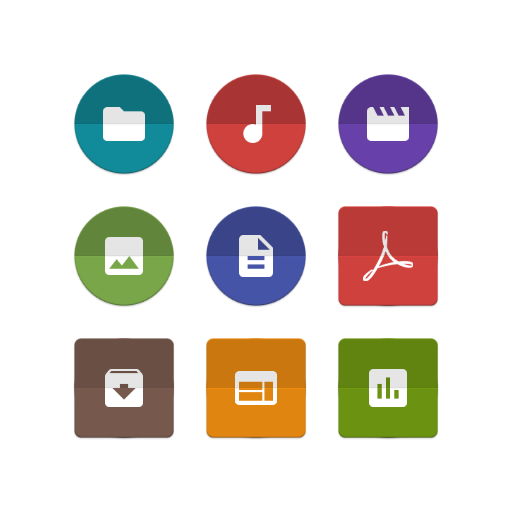このページには広告が含まれます

WebDAV for Ghost Commander
ライブラリ&デモ | Ghost Squared
BlueStacksを使ってPCでプレイ - 5憶以上のユーザーが愛用している高機能Androidゲーミングプラットフォーム
Play WebDAV for Ghost Commander on PC
This won't work without Ghost Commander file manager application. Install the Ghost Commander file manager first, then install this plugin.
WebDAV plugin lets the Ghost Commander file manager to access cloud services which support the WebDAV protocol.
Attention! Only HTTPS connection type is supported. Will not work with an unencrypted HTTP server!
If server's SSL certificate is not from a trusted authorities, do the following:
1) Open the Ghost Commander application's home: panel.
2) Tap and hold on the WebDAV plugin item.
3) In the Settings dialog set the desired trust level.
The following is a short list of known WebDAV supporting cloud services:
https://webdav.4shared.com/
https://webdav.cloudme.com/{username}
https://webdav.pcloud.com/
WebDAV plugin lets the Ghost Commander file manager to access cloud services which support the WebDAV protocol.
Attention! Only HTTPS connection type is supported. Will not work with an unencrypted HTTP server!
If server's SSL certificate is not from a trusted authorities, do the following:
1) Open the Ghost Commander application's home: panel.
2) Tap and hold on the WebDAV plugin item.
3) In the Settings dialog set the desired trust level.
The following is a short list of known WebDAV supporting cloud services:
https://webdav.4shared.com/
https://webdav.cloudme.com/{username}
https://webdav.pcloud.com/
WebDAV for Ghost CommanderをPCでプレイ
-
BlueStacksをダウンロードしてPCにインストールします。
-
GoogleにサインインしてGoogle Play ストアにアクセスします。(こちらの操作は後で行っても問題ありません)
-
右上の検索バーにWebDAV for Ghost Commanderを入力して検索します。
-
クリックして検索結果からWebDAV for Ghost Commanderをインストールします。
-
Googleサインインを完了してWebDAV for Ghost Commanderをインストールします。※手順2を飛ばしていた場合
-
ホーム画面にてWebDAV for Ghost Commanderのアイコンをクリックしてアプリを起動します。