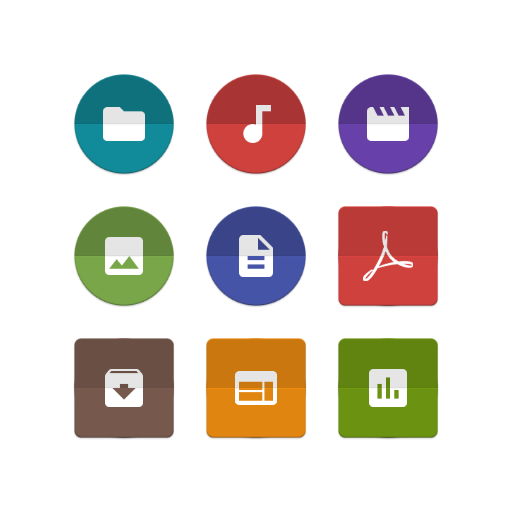WebDAV for Ghost Commander
None | Ghost Squared
5억명 이상의 게이머가 신뢰하는 안드로이드 게임 플랫폼 BlueStacks으로 PC에서 플레이하세요.
Play WebDAV for Ghost Commander on PC
This won't work without Ghost Commander file manager application. Install the Ghost Commander file manager first, then install this plugin.
WebDAV plugin lets the Ghost Commander file manager to access cloud services which support the WebDAV protocol.
Attention! Only HTTPS connection type is supported. Will not work with an unencrypted HTTP server!
If server's SSL certificate is not from a trusted authorities, do the following:
1) Open the Ghost Commander application's home: panel.
2) Tap and hold on the WebDAV plugin item.
3) In the Settings dialog set the desired trust level.
The following is a short list of known WebDAV supporting cloud services:
https://webdav.4shared.com/
https://webdav.cloudme.com/{username}
https://webdav.pcloud.com/
WebDAV plugin lets the Ghost Commander file manager to access cloud services which support the WebDAV protocol.
Attention! Only HTTPS connection type is supported. Will not work with an unencrypted HTTP server!
If server's SSL certificate is not from a trusted authorities, do the following:
1) Open the Ghost Commander application's home: panel.
2) Tap and hold on the WebDAV plugin item.
3) In the Settings dialog set the desired trust level.
The following is a short list of known WebDAV supporting cloud services:
https://webdav.4shared.com/
https://webdav.cloudme.com/{username}
https://webdav.pcloud.com/
PC에서 WebDAV for Ghost Commander 플레이해보세요.
-
BlueStacks 다운로드하고 설치
-
Google Play 스토어에 로그인 하기(나중에 진행가능)
-
오른쪽 상단 코너에 WebDAV for Ghost Commander 검색
-
검색 결과 중 WebDAV for Ghost Commander 선택하여 설치
-
구글 로그인 진행(만약 2단계를 지나갔을 경우) 후 WebDAV for Ghost Commander 설치
-
메인 홈화면에서 WebDAV for Ghost Commander 선택하여 실행