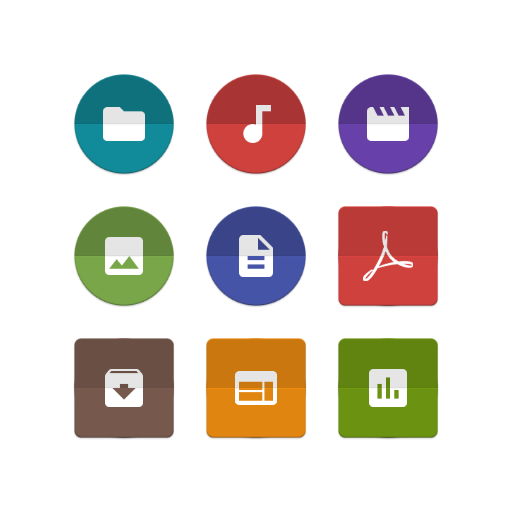WebDAV for Ghost Commander
Chơi trên PC với BlueStacks - Nền tảng chơi game Android, được hơn 500 triệu game thủ tin tưởng.
Trang đã được sửa đổi vào: 13 tháng 11, 2021
Play WebDAV for Ghost Commander on PC
WebDAV plugin lets the Ghost Commander file manager to access cloud services which support the WebDAV protocol.
Attention! Only HTTPS connection type is supported. Will not work with an unencrypted HTTP server!
If server's SSL certificate is not from a trusted authorities, do the following:
1) Open the Ghost Commander application's home: panel.
2) Tap and hold on the WebDAV plugin item.
3) In the Settings dialog set the desired trust level.
The following is a short list of known WebDAV supporting cloud services:
https://webdav.4shared.com/
https://webdav.cloudme.com/{username}
https://webdav.pcloud.com/
Chơi WebDAV for Ghost Commander trên PC. Rất dễ để bắt đầu
-
Tải và cài đặt BlueStacks trên máy của bạn
-
Hoàn tất đăng nhập vào Google để đến PlayStore, hoặc thực hiện sau
-
Tìm WebDAV for Ghost Commander trên thanh tìm kiếm ở góc phải màn hình
-
Nhấn vào để cài đặt WebDAV for Ghost Commander trong danh sách kết quả tìm kiếm
-
Hoàn tất đăng nhập Google (nếu bạn chưa làm bước 2) để cài đặt WebDAV for Ghost Commander
-
Nhấn vào icon WebDAV for Ghost Commander tại màn hình chính để bắt đầu chơi