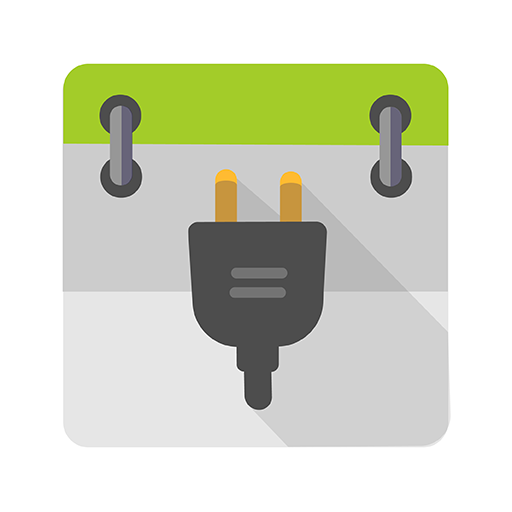SFTP plugin to Ghost Commander
Play on PC with BlueStacks – the Android Gaming Platform, trusted by 500M+ gamers.
Page Modified on: March 27, 2022
Play SFTP plugin to Ghost Commander on PC
It does not work without Ghost Commander application! Install the main app before attempting to download and install this plugin.
To use this plugin, launch Ghost Commander, then navigate to 'Menu > Location > Home > SFTP'. Enter your server name and credentials, then tap the 'Connect' button.
To connect using the key-file authentication please add your private key using the Keys manager. To access it, tap and hold on the SFTP item in the app's home: list
and choose Settings->Keys manager
If you have any issues, see https://sites.google.com/site/ghostcommander1/faq. If the issue remains, please email the developer.
Please email the developer if you have any questions.
Play SFTP plugin to Ghost Commander on PC. It’s easy to get started.
-
Download and install BlueStacks on your PC
-
Complete Google sign-in to access the Play Store, or do it later
-
Look for SFTP plugin to Ghost Commander in the search bar at the top right corner
-
Click to install SFTP plugin to Ghost Commander from the search results
-
Complete Google sign-in (if you skipped step 2) to install SFTP plugin to Ghost Commander
-
Click the SFTP plugin to Ghost Commander icon on the home screen to start playing