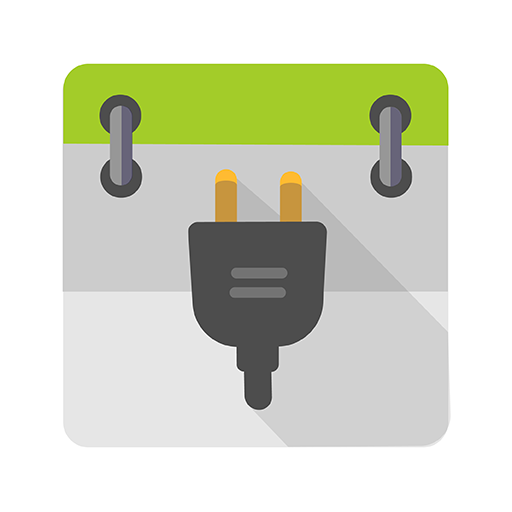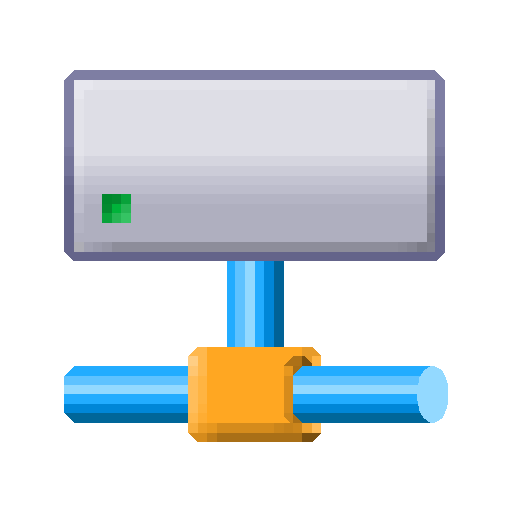SFTP plugin to Ghost Commander
Juega en PC con BlueStacks: la plataforma de juegos Android, en la que confían más de 500 millones de jugadores.
Página modificada el: 27 de marzo de 2022
Play SFTP plugin to Ghost Commander on PC
It does not work without Ghost Commander application! Install the main app before attempting to download and install this plugin.
To use this plugin, launch Ghost Commander, then navigate to 'Menu > Location > Home > SFTP'. Enter your server name and credentials, then tap the 'Connect' button.
To connect using the key-file authentication please add your private key using the Keys manager. To access it, tap and hold on the SFTP item in the app's home: list
and choose Settings->Keys manager
If you have any issues, see https://sites.google.com/site/ghostcommander1/faq. If the issue remains, please email the developer.
Please email the developer if you have any questions.
Juega SFTP plugin to Ghost Commander en la PC. Es fácil comenzar.
-
Descargue e instale BlueStacks en su PC
-
Complete el inicio de sesión de Google para acceder a Play Store, o hágalo más tarde
-
Busque SFTP plugin to Ghost Commander en la barra de búsqueda en la esquina superior derecha
-
Haga clic para instalar SFTP plugin to Ghost Commander desde los resultados de búsqueda
-
Complete el inicio de sesión de Google (si omitió el paso 2) para instalar SFTP plugin to Ghost Commander
-
Haz clic en el ícono SFTP plugin to Ghost Commander en la pantalla de inicio para comenzar a jugar