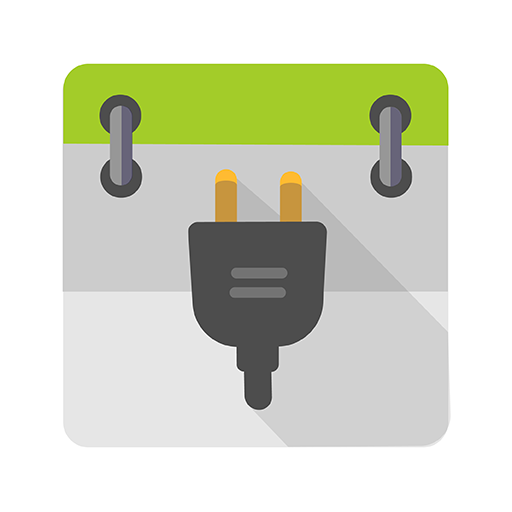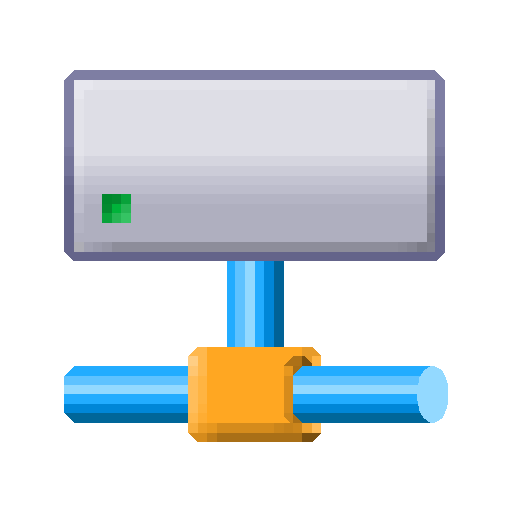SFTP plugin to Ghost Commander
Jouez sur PC avec BlueStacks - la plate-forme de jeu Android, approuvée par + 500M de joueurs.
Page Modifiée le: 27 mars 2022
Play SFTP plugin to Ghost Commander on PC
It does not work without Ghost Commander application! Install the main app before attempting to download and install this plugin.
To use this plugin, launch Ghost Commander, then navigate to 'Menu > Location > Home > SFTP'. Enter your server name and credentials, then tap the 'Connect' button.
To connect using the key-file authentication please add your private key using the Keys manager. To access it, tap and hold on the SFTP item in the app's home: list
and choose Settings->Keys manager
If you have any issues, see https://sites.google.com/site/ghostcommander1/faq. If the issue remains, please email the developer.
Please email the developer if you have any questions.
Jouez à SFTP plugin to Ghost Commander sur PC. C'est facile de commencer.
-
Téléchargez et installez BlueStacks sur votre PC
-
Connectez-vous à Google pour accéder au Play Store ou faites-le plus tard
-
Recherchez SFTP plugin to Ghost Commander dans la barre de recherche dans le coin supérieur droit
-
Cliquez pour installer SFTP plugin to Ghost Commander à partir des résultats de la recherche
-
Connectez-vous à Google (si vous avez ignoré l'étape 2) pour installer SFTP plugin to Ghost Commander
-
Cliquez sur l'icône SFTP plugin to Ghost Commander sur l'écran d'accueil pour commencer à jouer