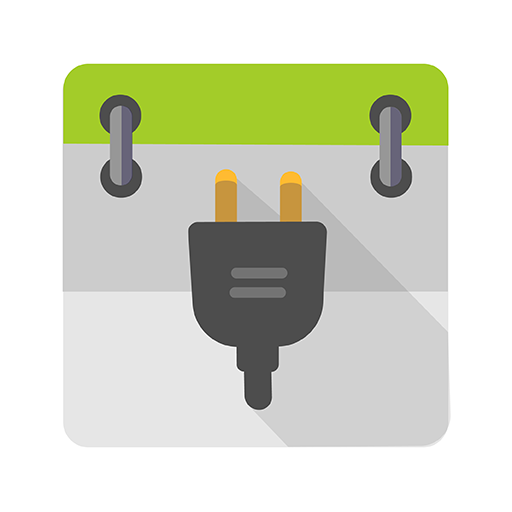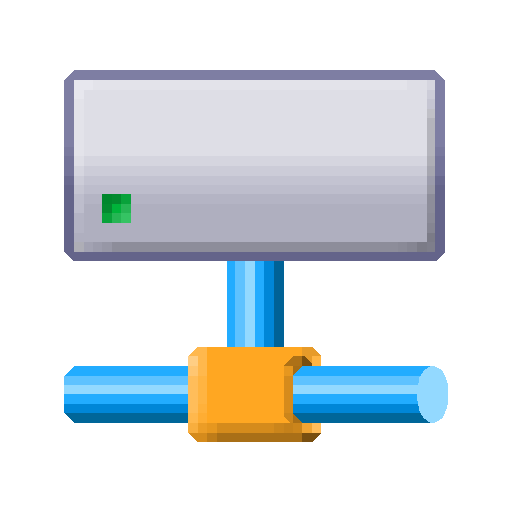SFTP plugin to Ghost Commander
Mainkan di PC dengan BlueStacks – platform Game-Game Android, dipercaya oleh lebih dari 500 juta gamer.
Halaman Dimodifikasi Aktif: 27 Maret 2022
Play SFTP plugin to Ghost Commander on PC
It does not work without Ghost Commander application! Install the main app before attempting to download and install this plugin.
To use this plugin, launch Ghost Commander, then navigate to 'Menu > Location > Home > SFTP'. Enter your server name and credentials, then tap the 'Connect' button.
To connect using the key-file authentication please add your private key using the Keys manager. To access it, tap and hold on the SFTP item in the app's home: list
and choose Settings->Keys manager
If you have any issues, see https://sites.google.com/site/ghostcommander1/faq. If the issue remains, please email the developer.
Please email the developer if you have any questions.
Mainkan SFTP plugin to Ghost Commander di PC Mudah saja memulainya.
-
Unduh dan pasang BlueStacks di PC kamu
-
Selesaikan proses masuk Google untuk mengakses Playstore atau lakukan nanti
-
Cari SFTP plugin to Ghost Commander di bilah pencarian di pojok kanan atas
-
Klik untuk menginstal SFTP plugin to Ghost Commander dari hasil pencarian
-
Selesaikan proses masuk Google (jika kamu melewati langkah 2) untuk menginstal SFTP plugin to Ghost Commander
-
Klik ikon SFTP plugin to Ghost Commander di layar home untuk membuka gamenya