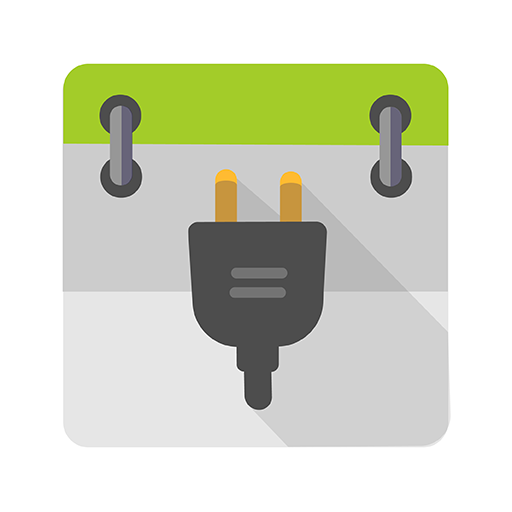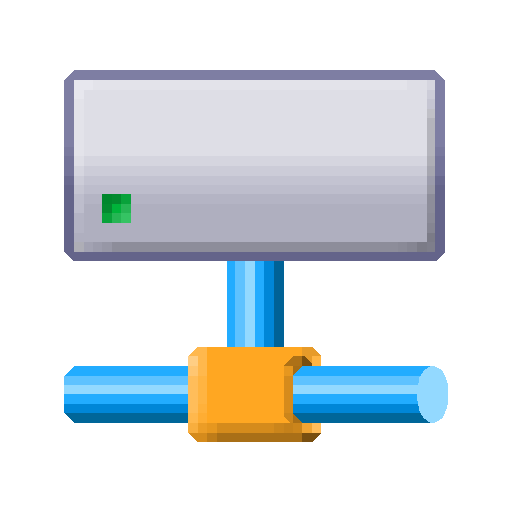このページには広告が含まれます

SFTP plugin to Ghost Commander
ライブラリ&デモ | Ghost Squared
BlueStacksを使ってPCでプレイ - 5憶以上のユーザーが愛用している高機能Androidゲーミングプラットフォーム
Play SFTP plugin to Ghost Commander on PC
A plug-in to the "Ghost Commander file manager" application. It will allow you to access a remote file system over SSH (also referenced as SFTP).
It does not work without Ghost Commander application! Install the main app before attempting to download and install this plugin.
To use this plugin, launch Ghost Commander, then navigate to 'Menu > Location > Home > SFTP'. Enter your server name and credentials, then tap the 'Connect' button.
To connect using the key-file authentication please add your private key using the Keys manager. To access it, tap and hold on the SFTP item in the app's home: list
and choose Settings->Keys manager
If you have any issues, see https://sites.google.com/site/ghostcommander1/faq. If the issue remains, please email the developer.
Please email the developer if you have any questions.
It does not work without Ghost Commander application! Install the main app before attempting to download and install this plugin.
To use this plugin, launch Ghost Commander, then navigate to 'Menu > Location > Home > SFTP'. Enter your server name and credentials, then tap the 'Connect' button.
To connect using the key-file authentication please add your private key using the Keys manager. To access it, tap and hold on the SFTP item in the app's home: list
and choose Settings->Keys manager
If you have any issues, see https://sites.google.com/site/ghostcommander1/faq. If the issue remains, please email the developer.
Please email the developer if you have any questions.
SFTP plugin to Ghost CommanderをPCでプレイ
-
BlueStacksをダウンロードしてPCにインストールします。
-
GoogleにサインインしてGoogle Play ストアにアクセスします。(こちらの操作は後で行っても問題ありません)
-
右上の検索バーにSFTP plugin to Ghost Commanderを入力して検索します。
-
クリックして検索結果からSFTP plugin to Ghost Commanderをインストールします。
-
Googleサインインを完了してSFTP plugin to Ghost Commanderをインストールします。※手順2を飛ばしていた場合
-
ホーム画面にてSFTP plugin to Ghost Commanderのアイコンをクリックしてアプリを起動します。