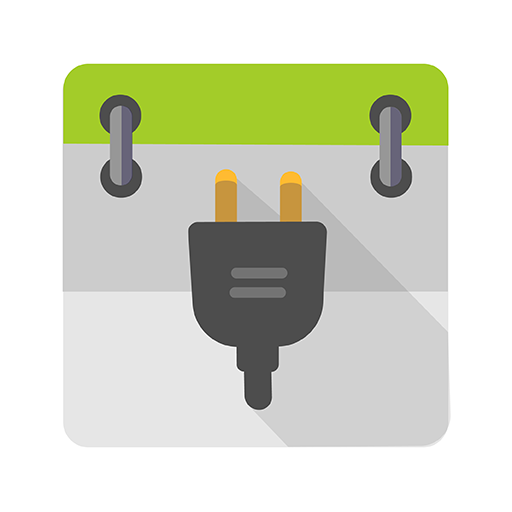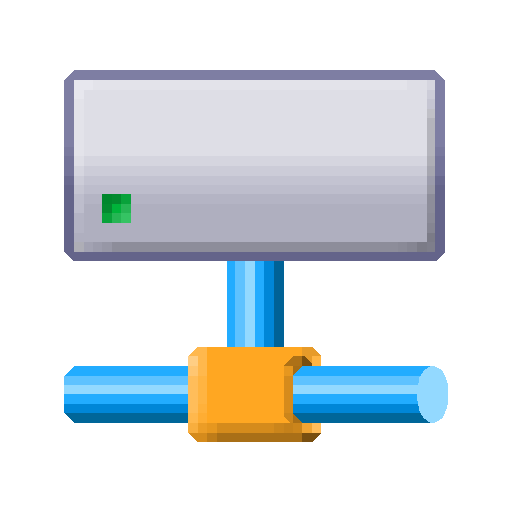SFTP plugin to Ghost Commander
500M + oyuncunun güvendiği Android Oyun Platformu, BlueStacks ile PC'de oynayın.
Sayfa Değiştirilme tarihi: 27 Mart 2022
Play SFTP plugin to Ghost Commander on PC
It does not work without Ghost Commander application! Install the main app before attempting to download and install this plugin.
To use this plugin, launch Ghost Commander, then navigate to 'Menu > Location > Home > SFTP'. Enter your server name and credentials, then tap the 'Connect' button.
To connect using the key-file authentication please add your private key using the Keys manager. To access it, tap and hold on the SFTP item in the app's home: list
and choose Settings->Keys manager
If you have any issues, see https://sites.google.com/site/ghostcommander1/faq. If the issue remains, please email the developer.
Please email the developer if you have any questions.
SFTP plugin to Ghost Commander oyununu PC'de oyna. Başlamak çok kolay.
-
BlueStacks'i PC'nize İndirin ve Yükleyin
-
Play Store'a erişmek için Google girişi yapın ya da daha sonraya bırakın.
-
Sağ üst köşeye SFTP plugin to Ghost Commander yazarak arayın.
-
SFTP plugin to Ghost Commander uygulamasını arama sonuçlarından indirmek için tıklayın.
-
(iEğer Adım 2'yi atladıysanız) SFTP plugin to Ghost Commander uygulamasını yüklemek için Google'a giriş yapın.
-
Oynatmaya başlatmak için ekrandaki SFTP plugin to Ghost Commander ikonuna tıklayın.