
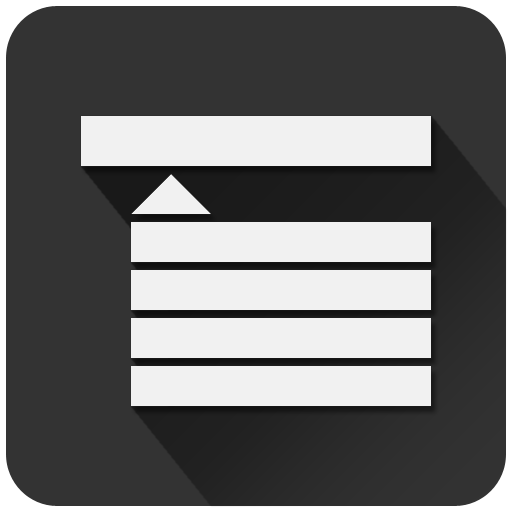
Tree Task
Gioca su PC con BlueStacks: la piattaforma di gioco Android, considerata affidabile da oltre 500 milioni di giocatori.
Pagina modificata il: 20 maggio 2014
Play Tree Task on PC
With tree task, your organization is not limited to one simple list.
Turn any task into its own list of tasks and track your progress.
Features:
- create nested tasks (like to-do lists inside to-do lists)
- tasks may also be used as notes (50k characters per task description)
- export tasks to any other app (email, text message...)
- archive for finished tasks
- sort tasks in any order you like
- progress tracking by calculating completion of all sub-tasks.
- full tree view mode - visualize the entire tree and jump to any task (see screenshots)
See http://TreeTask.net for more information.
Gioca Tree Task su PC. È facile iniziare.
-
Scarica e installa BlueStacks sul tuo PC
-
Completa l'accesso a Google per accedere al Play Store o eseguilo in un secondo momento
-
Cerca Tree Task nella barra di ricerca nell'angolo in alto a destra
-
Fai clic per installare Tree Task dai risultati della ricerca
-
Completa l'accesso a Google (se hai saltato il passaggio 2) per installare Tree Task
-
Fai clic sull'icona Tree Task nella schermata principale per iniziare a giocare



