
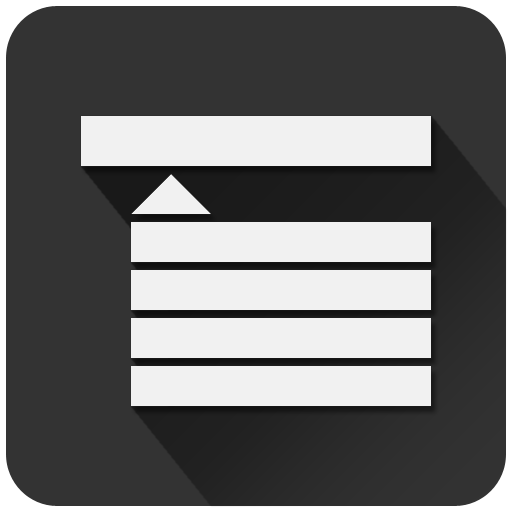
Tree Task
생산성 | gh123man
5억명 이상의 게이머가 신뢰하는 안드로이드 게임 플랫폼 BlueStacks으로 PC에서 플레이하세요.
Play Tree Task on PC
To-Do lists within To-Do lists!
With tree task, your organization is not limited to one simple list.
Turn any task into its own list of tasks and track your progress.
Features:
- create nested tasks (like to-do lists inside to-do lists)
- tasks may also be used as notes (50k characters per task description)
- export tasks to any other app (email, text message...)
- archive for finished tasks
- sort tasks in any order you like
- progress tracking by calculating completion of all sub-tasks.
- full tree view mode - visualize the entire tree and jump to any task (see screenshots)
See http://TreeTask.net for more information.
With tree task, your organization is not limited to one simple list.
Turn any task into its own list of tasks and track your progress.
Features:
- create nested tasks (like to-do lists inside to-do lists)
- tasks may also be used as notes (50k characters per task description)
- export tasks to any other app (email, text message...)
- archive for finished tasks
- sort tasks in any order you like
- progress tracking by calculating completion of all sub-tasks.
- full tree view mode - visualize the entire tree and jump to any task (see screenshots)
See http://TreeTask.net for more information.
PC에서 Tree Task 플레이해보세요.
-
BlueStacks 다운로드하고 설치
-
Google Play 스토어에 로그인 하기(나중에 진행가능)
-
오른쪽 상단 코너에 Tree Task 검색
-
검색 결과 중 Tree Task 선택하여 설치
-
구글 로그인 진행(만약 2단계를 지나갔을 경우) 후 Tree Task 설치
-
메인 홈화면에서 Tree Task 선택하여 실행



