
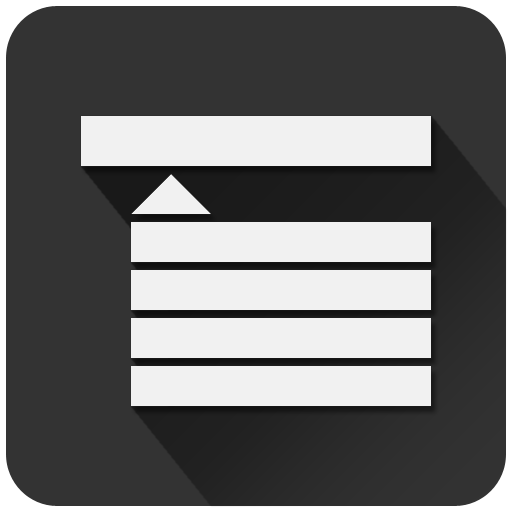
Tree Task
Graj na PC z BlueStacks – Platforma gamingowa Android, która uzyskała zaufanie ponad 500 milionów graczy!
Strona zmodyfikowana w dniu: 20 maja 2014
Play Tree Task on PC
With tree task, your organization is not limited to one simple list.
Turn any task into its own list of tasks and track your progress.
Features:
- create nested tasks (like to-do lists inside to-do lists)
- tasks may also be used as notes (50k characters per task description)
- export tasks to any other app (email, text message...)
- archive for finished tasks
- sort tasks in any order you like
- progress tracking by calculating completion of all sub-tasks.
- full tree view mode - visualize the entire tree and jump to any task (see screenshots)
See http://TreeTask.net for more information.
Zagraj w Tree Task na PC. To takie proste.
-
Pobierz i zainstaluj BlueStacks na PC
-
Zakończ pomyślnie ustawienie Google, aby otrzymać dostęp do sklepu Play, albo zrób to później.
-
Wyszukaj Tree Task w pasku wyszukiwania w prawym górnym rogu.
-
Kliknij, aby zainstalować Tree Task z wyników wyszukiwania
-
Ukończ pomyślnie rejestrację Google (jeśli krok 2 został pominięty) aby zainstalować Tree Task
-
Klinij w ikonę Tree Task na ekranie startowym, aby zacząć grę



