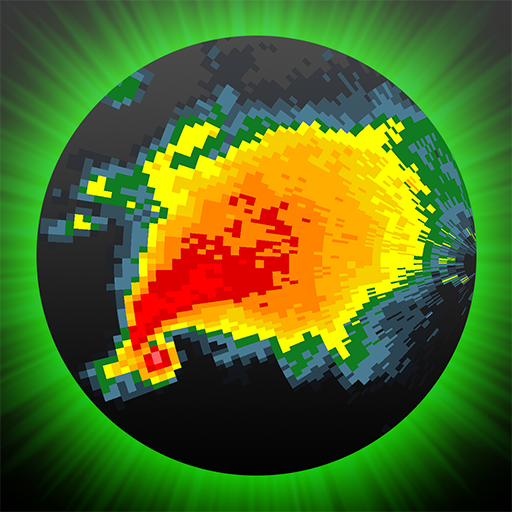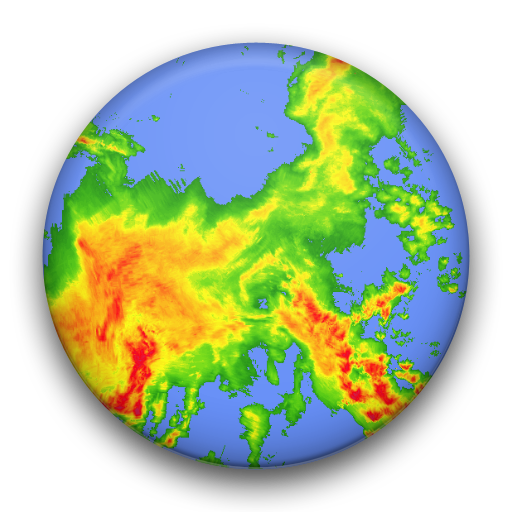
Raindar
Play on PC with BlueStacks – the Android Gaming Platform, trusted by 500M+ gamers.
Page Modified on: November 4, 2013
Play Raindar on PC
Going somewhere and you're not sure if you need to bring your umbrella? Want to check if there's going to be fresh powder snow on the slopes in Tahoe tomorrow? Check Raindar! Raindar displays animated Doppler radar images on your Google Map. When you start Raindar it automatically focuses on your location so you can quickly see if there is precipitation coming your way. When pressing the search button on your phone you can now also search for locations within the US!
Raindar works out of the box but has many configuration options (see the recent changes page).
Color:
- green/yellow/red is rain
- blue/white is snow
Raindar can now also display storm tracks! It displays different icons for each of the 4 types of storms:
- Yellow circle: thunderstorm
- Yellow square: Hail Storm
- Yellow diamond: Rotating Thunderstorm (Mesocyclone)
- Magenta triangle: Tornado Vortex Signature (pretty heavy!)
When clicking on one of those icons a dialog will appear with detailed information.
The storm tracks also display the direction and speed of the storm in the form of an arc. The arc is split in 3 parts: 20, 40 and 60 minutes until the storm reaches that area.
On Google TV:
- Use the D-pad for navigate up/down/left/right
- Use the media forward/back or next/previous buttons to zoom in and out
Radar images and storm track data courtesy of Weather Underground. Raindar displays images from the WunderMap.
Geocoding courtesy of GeoNames.org.
If you find a bug, or have suggestions, contact me by email.
Play Raindar on PC. It’s easy to get started.
-
Download and install BlueStacks on your PC
-
Complete Google sign-in to access the Play Store, or do it later
-
Look for Raindar in the search bar at the top right corner
-
Click to install Raindar from the search results
-
Complete Google sign-in (if you skipped step 2) to install Raindar
-
Click the Raindar icon on the home screen to start playing